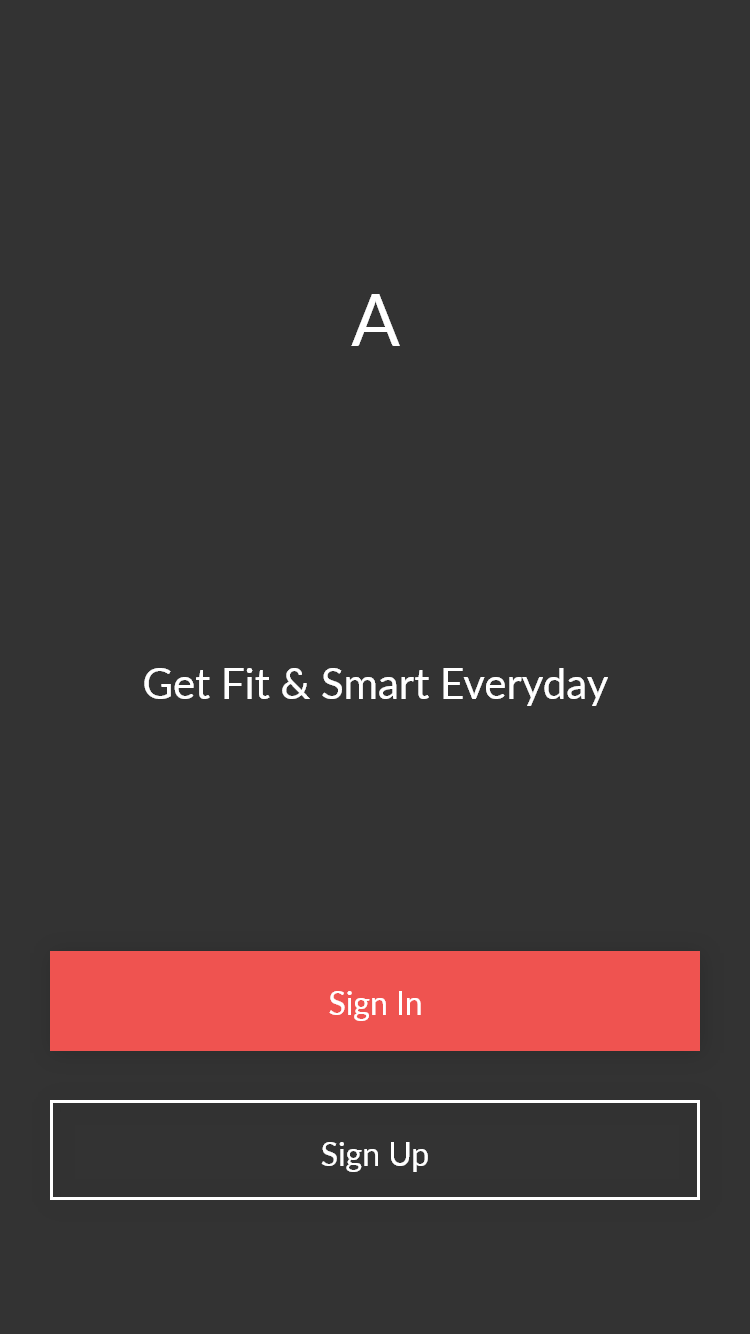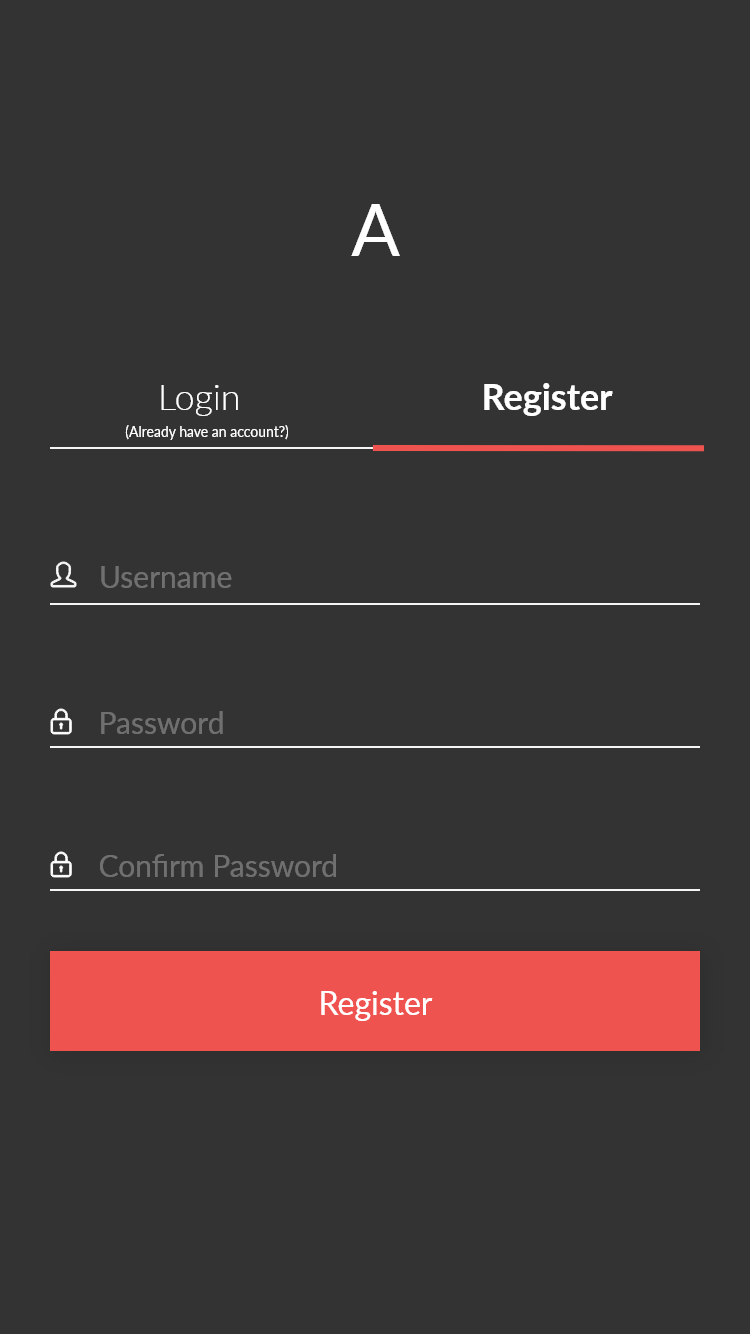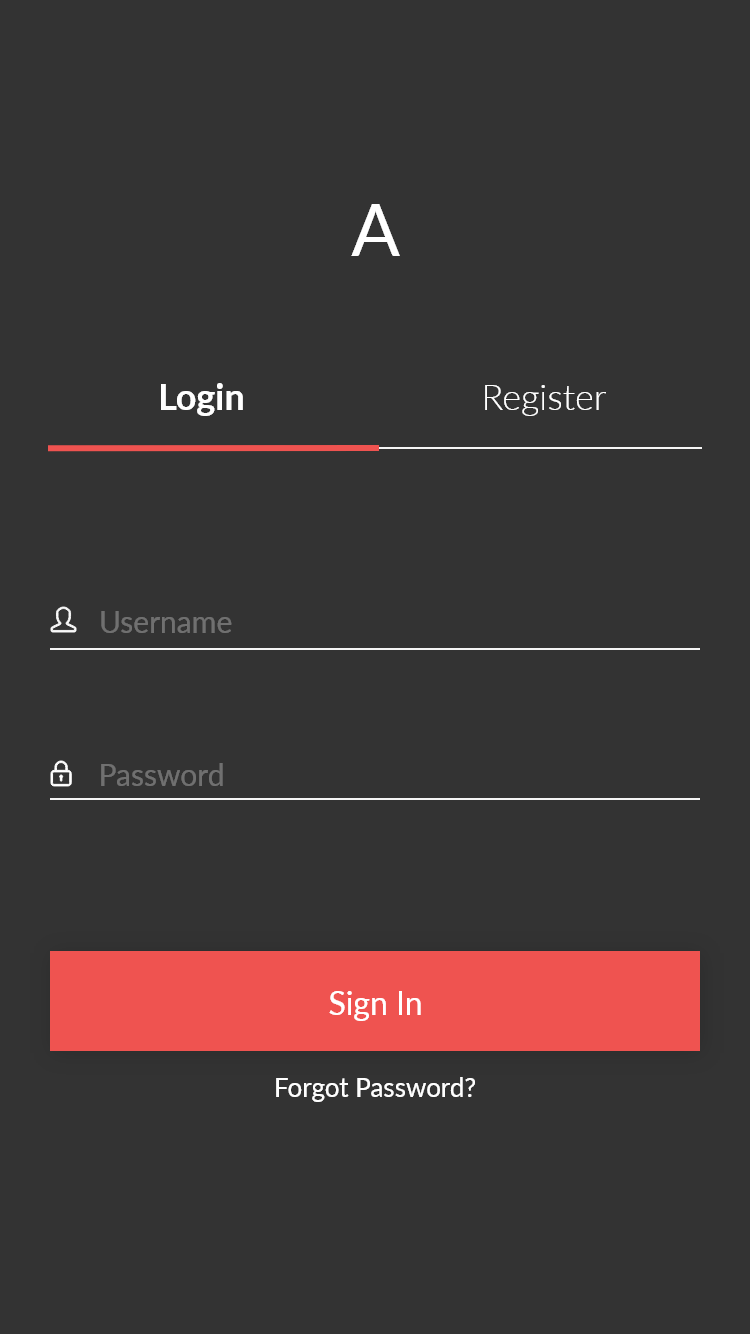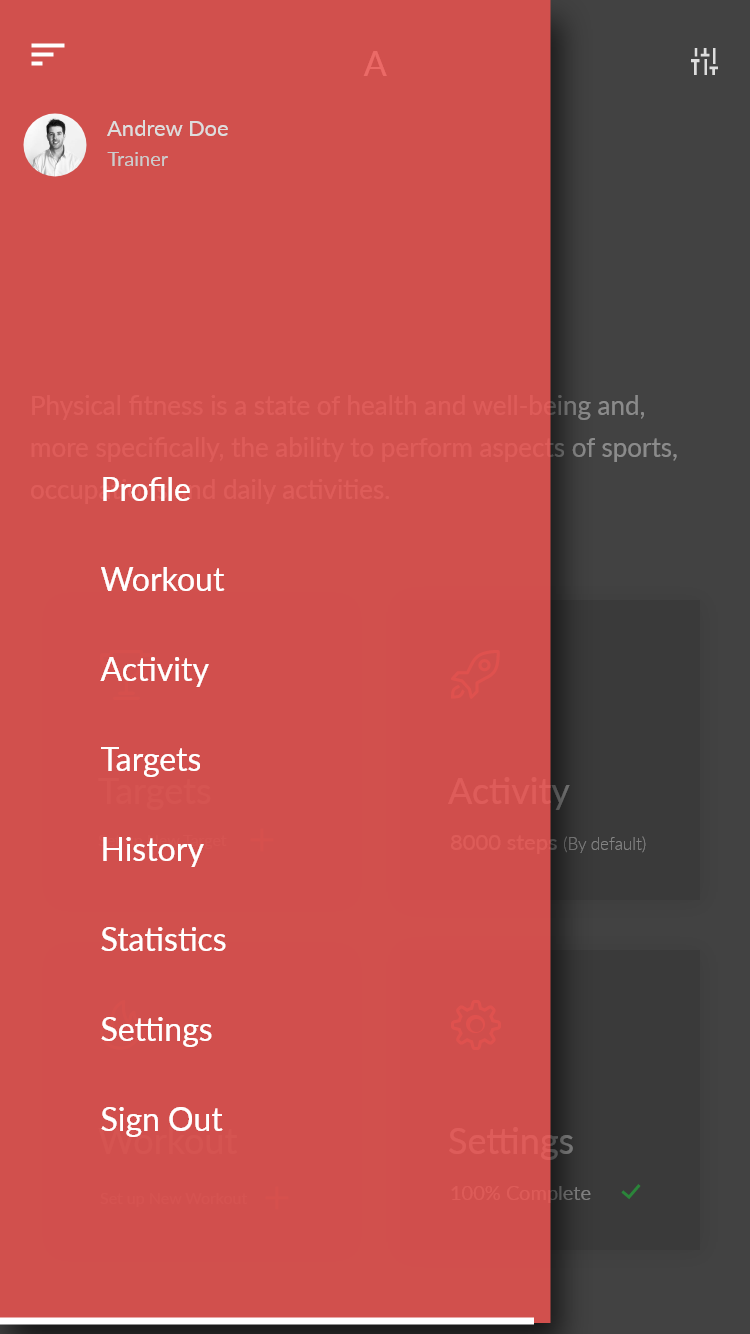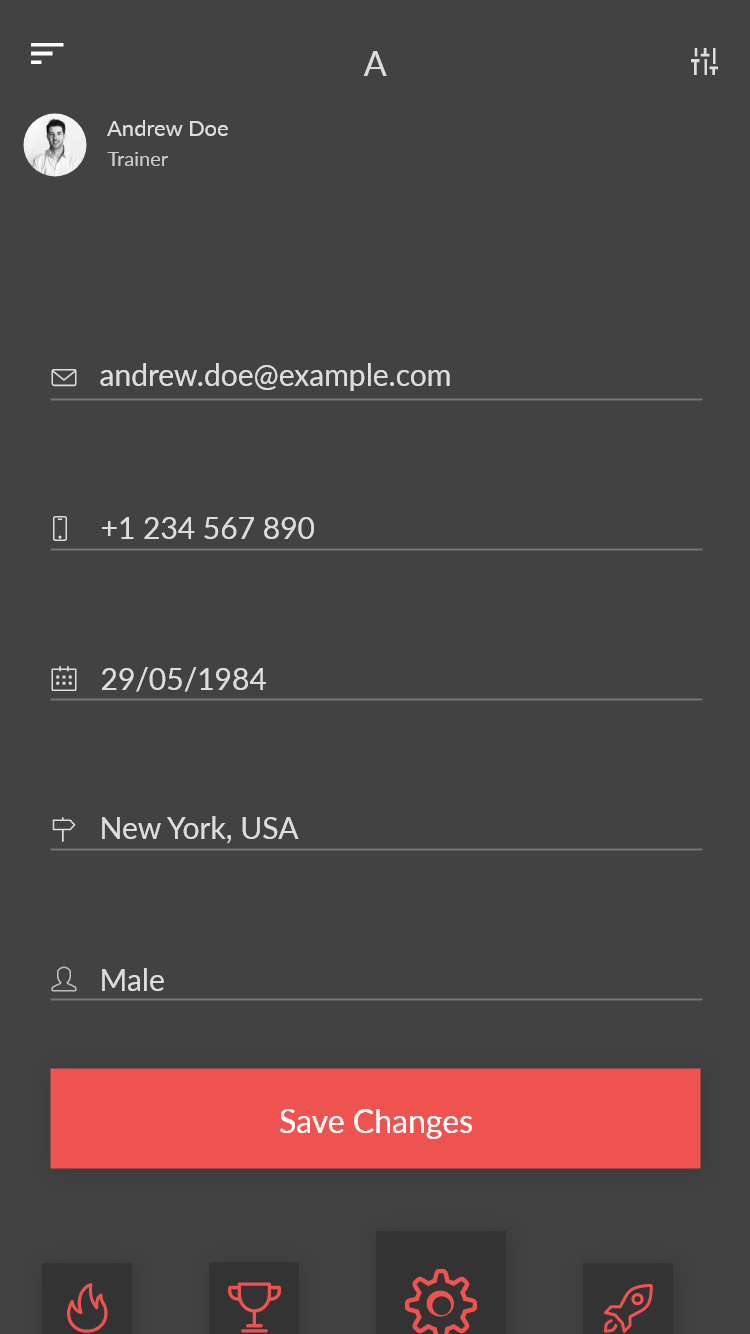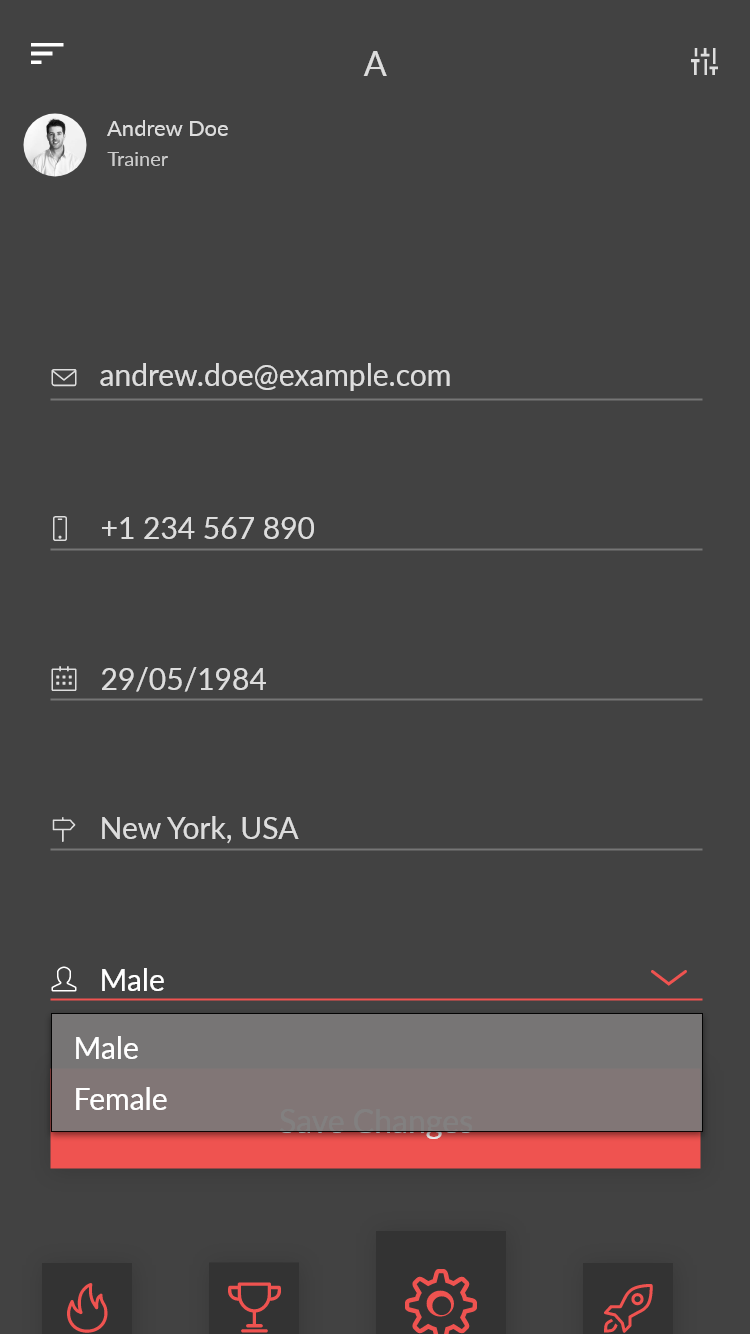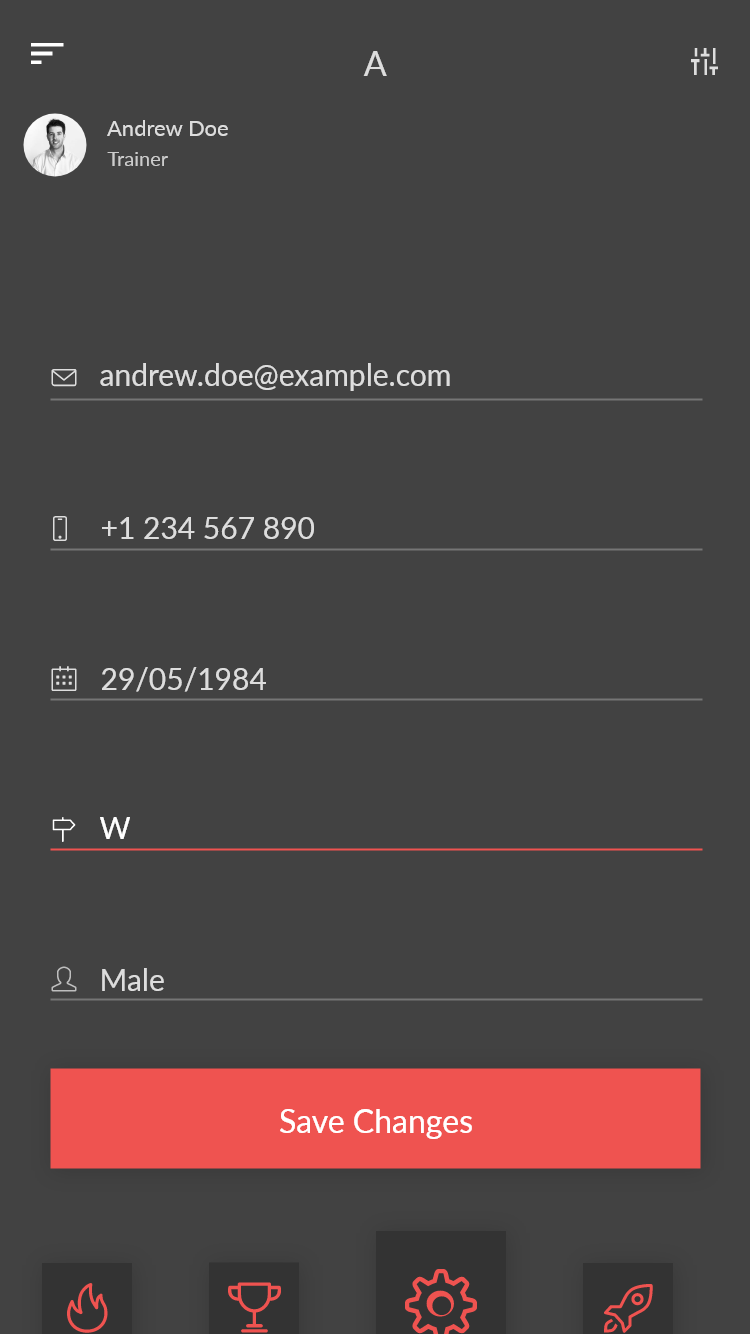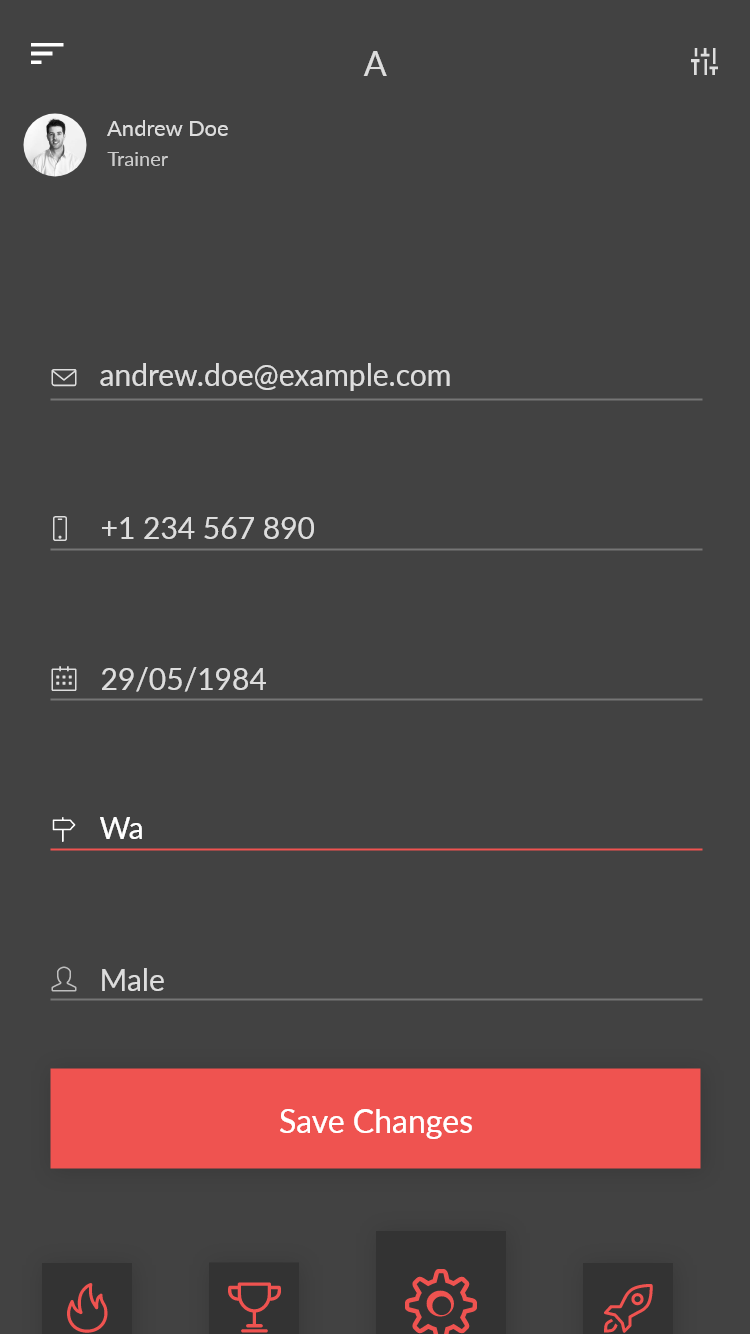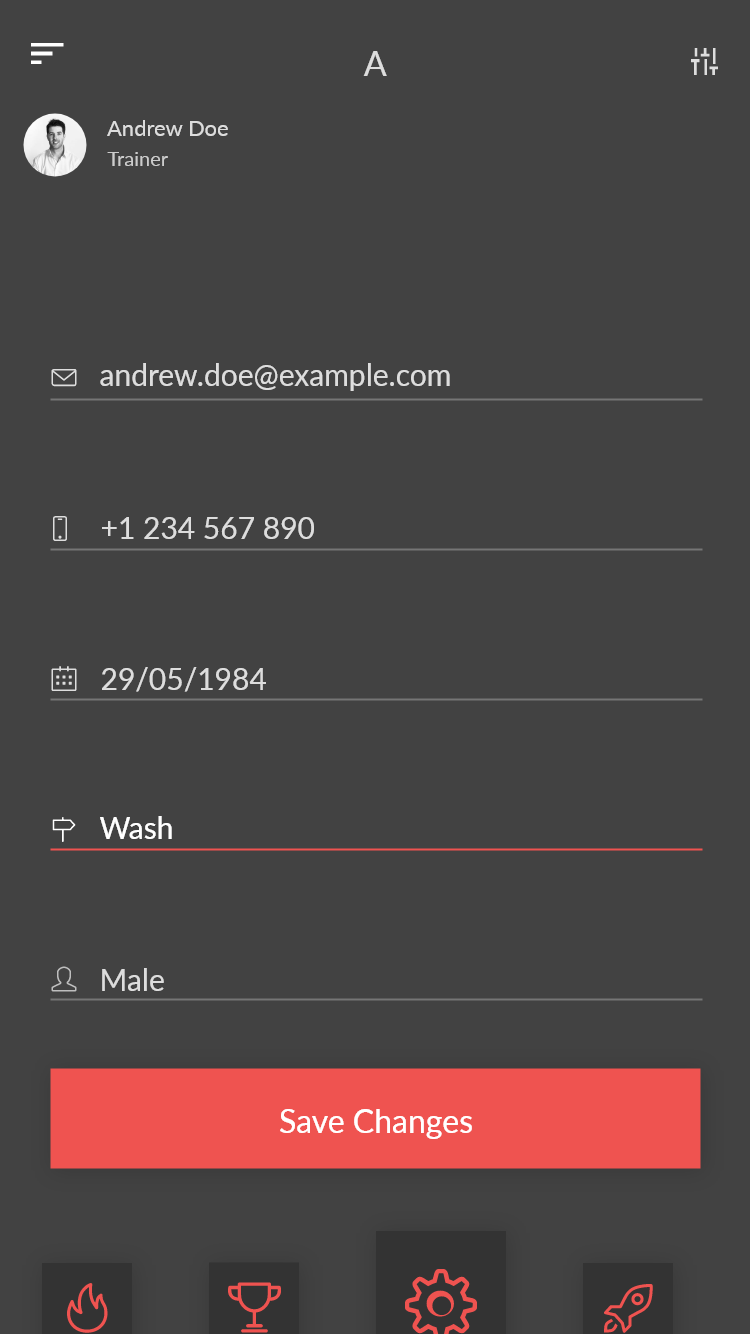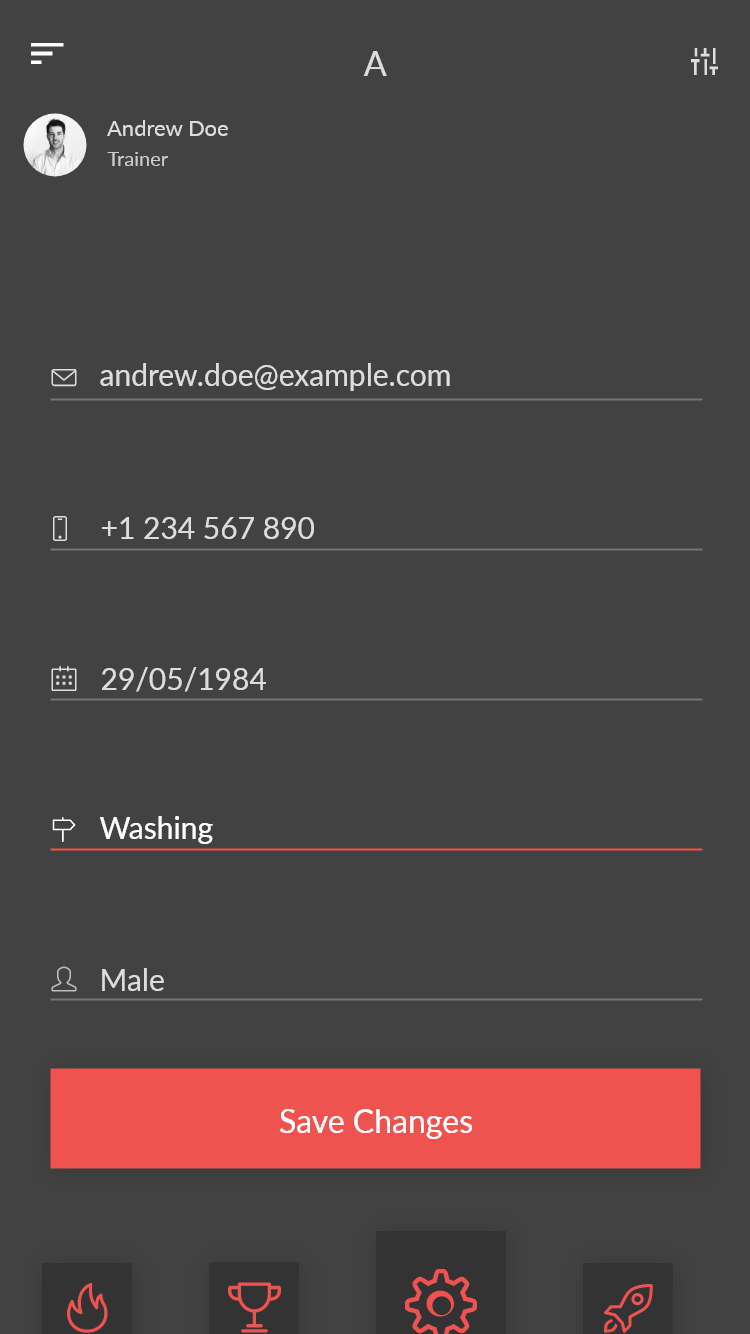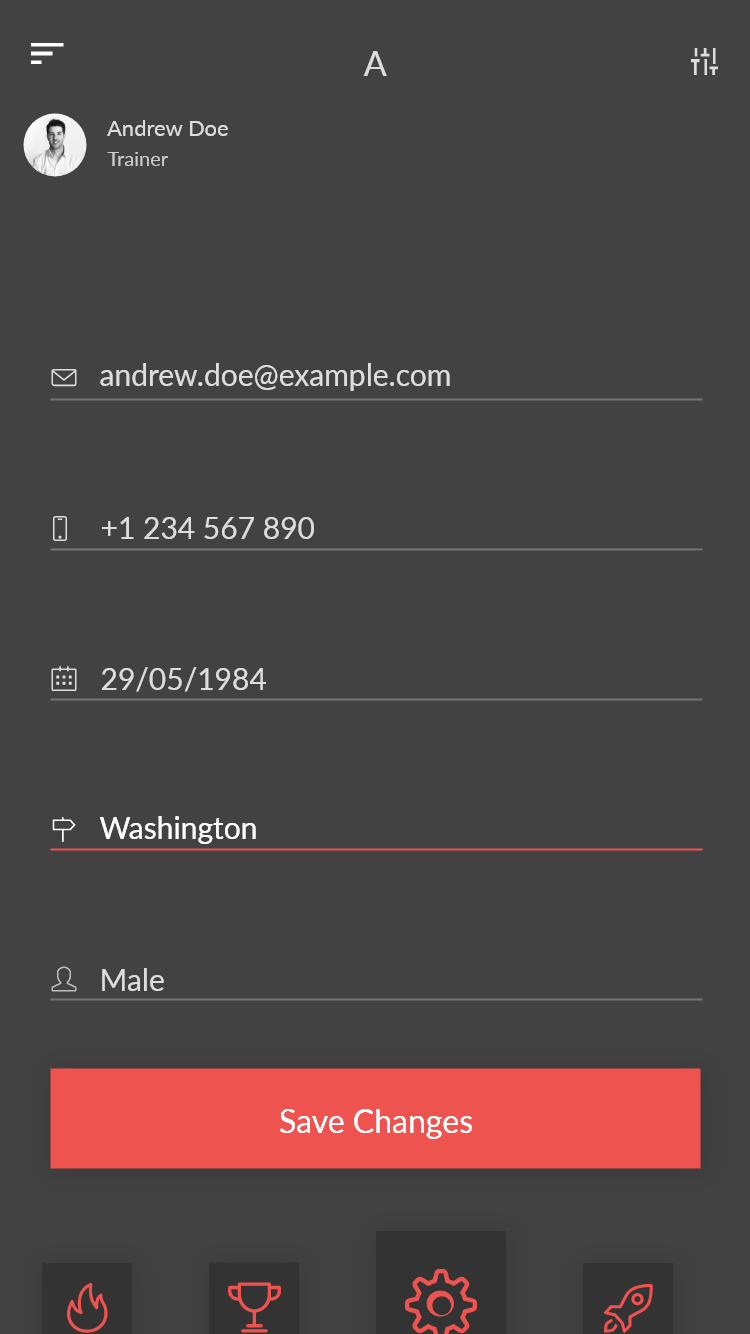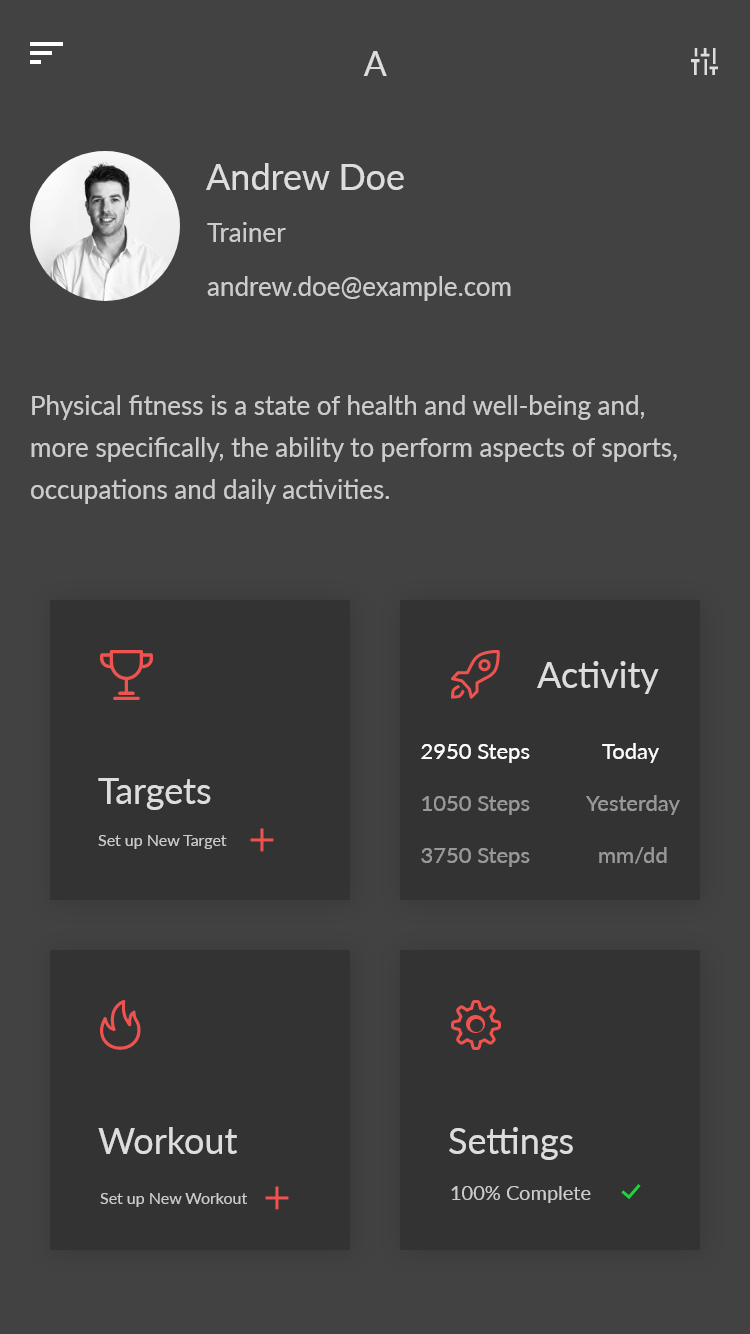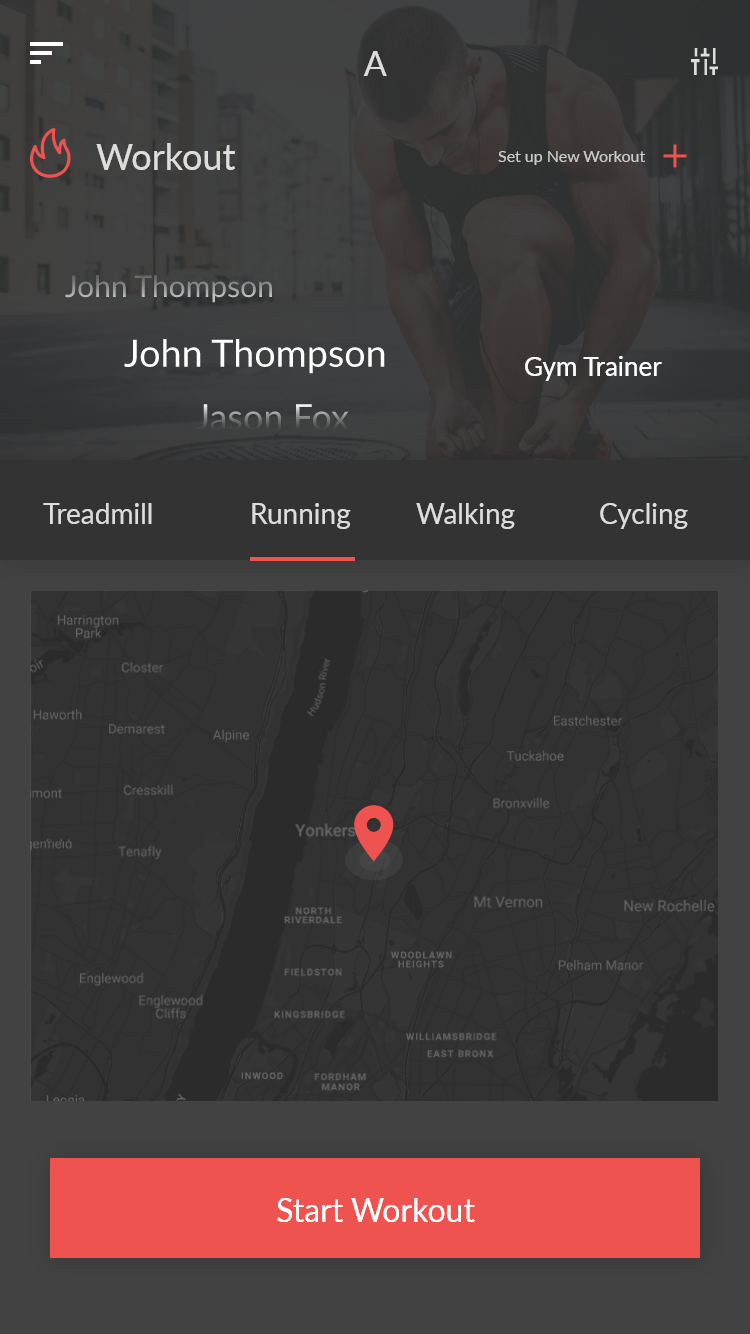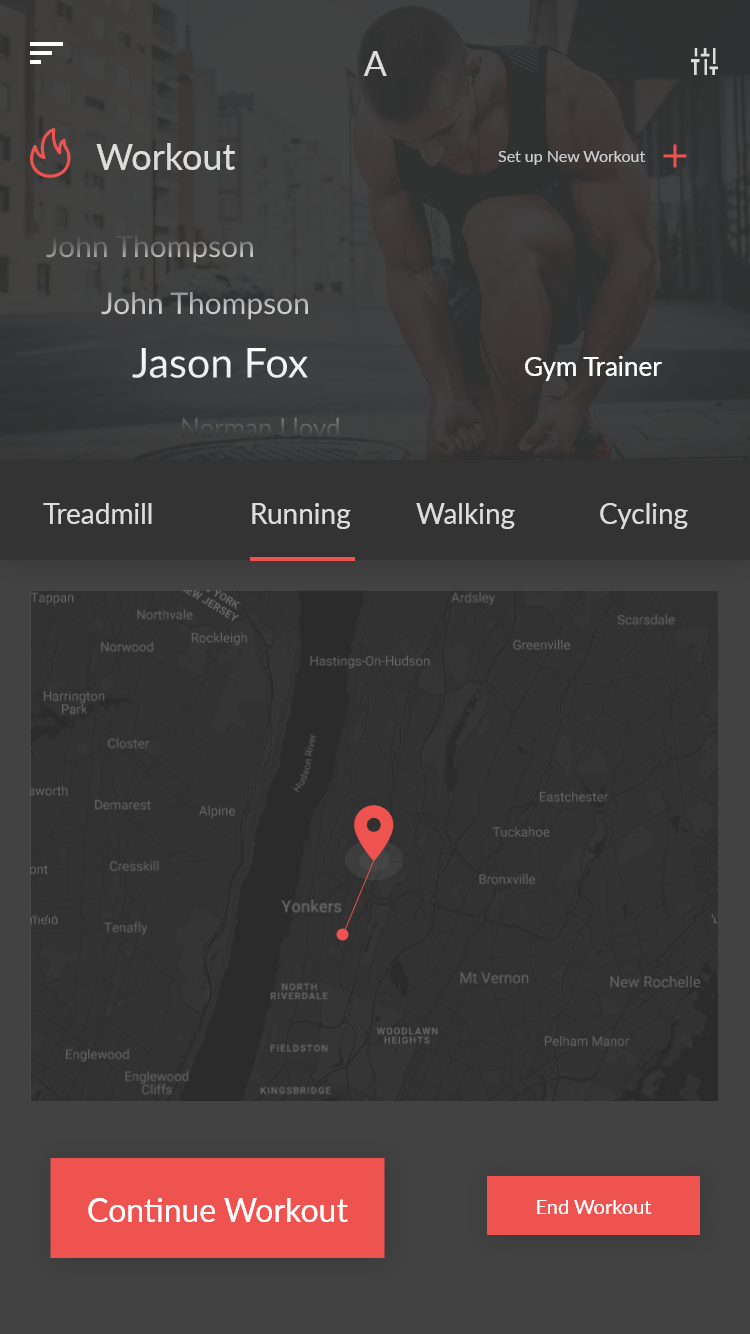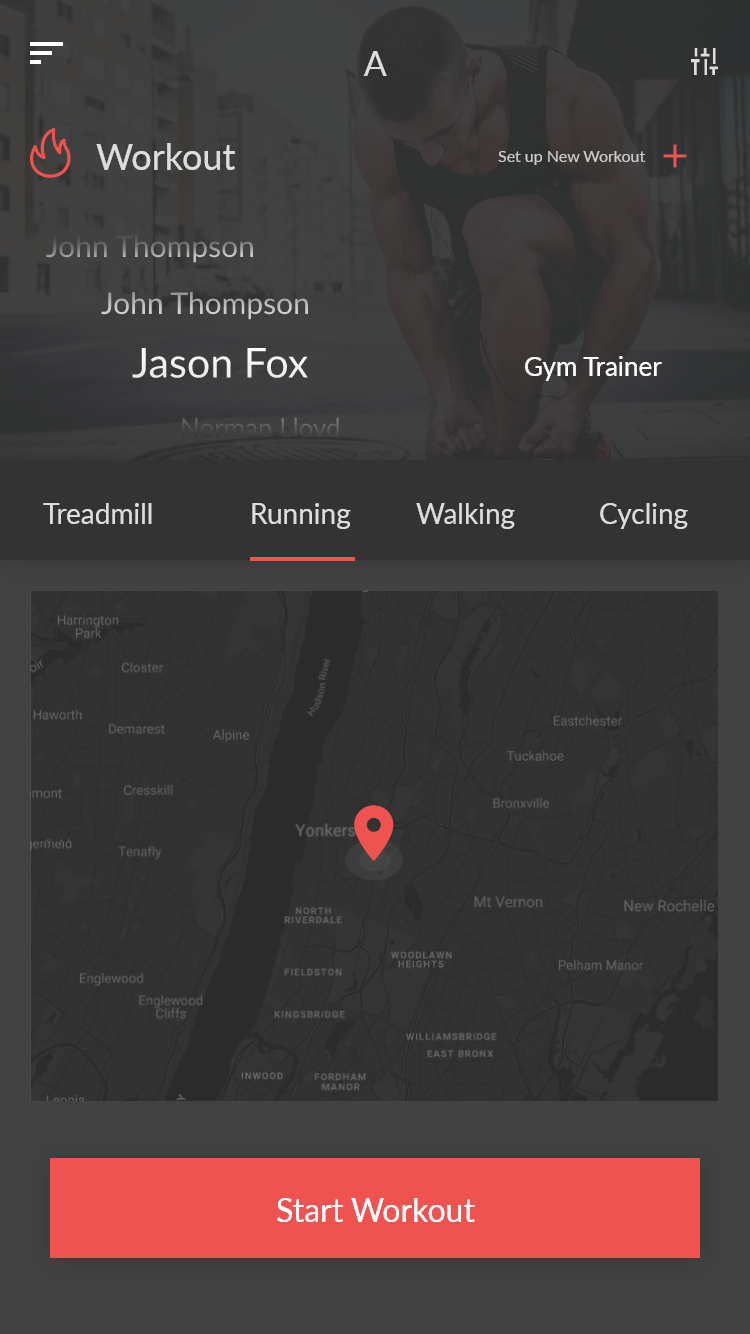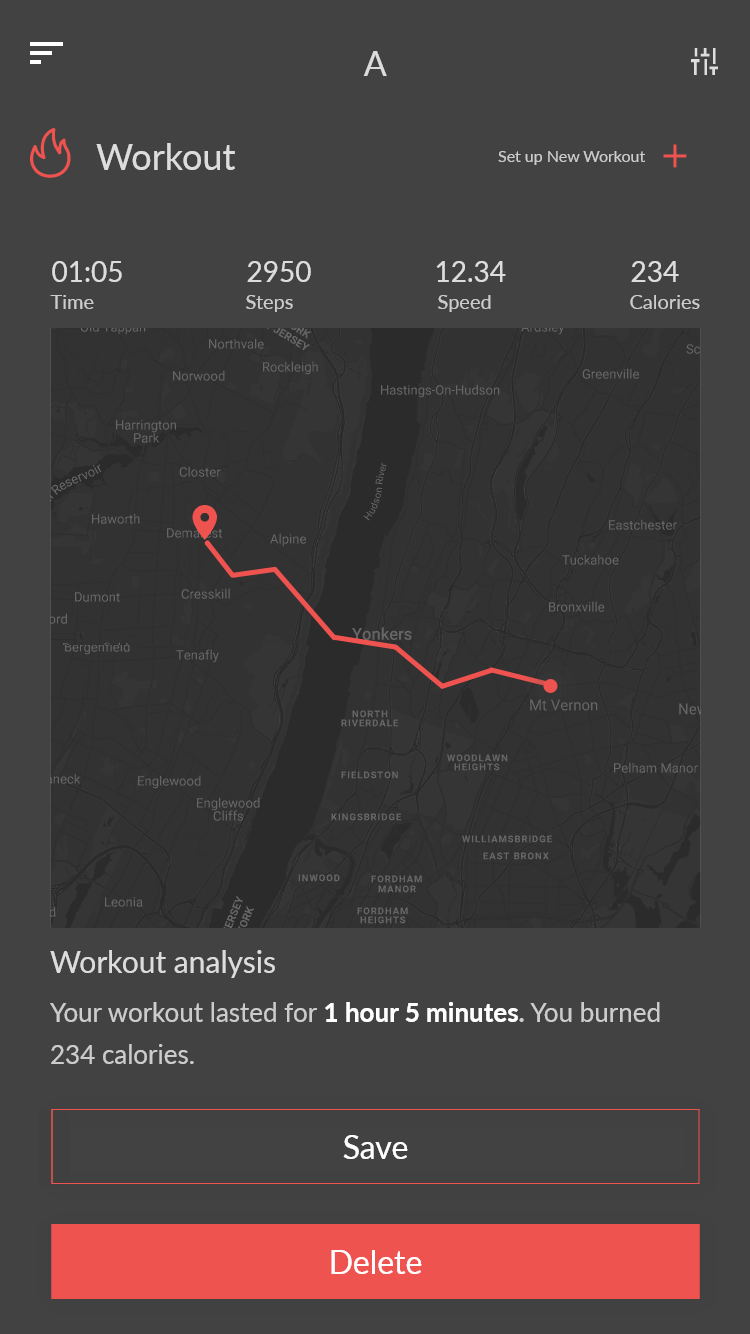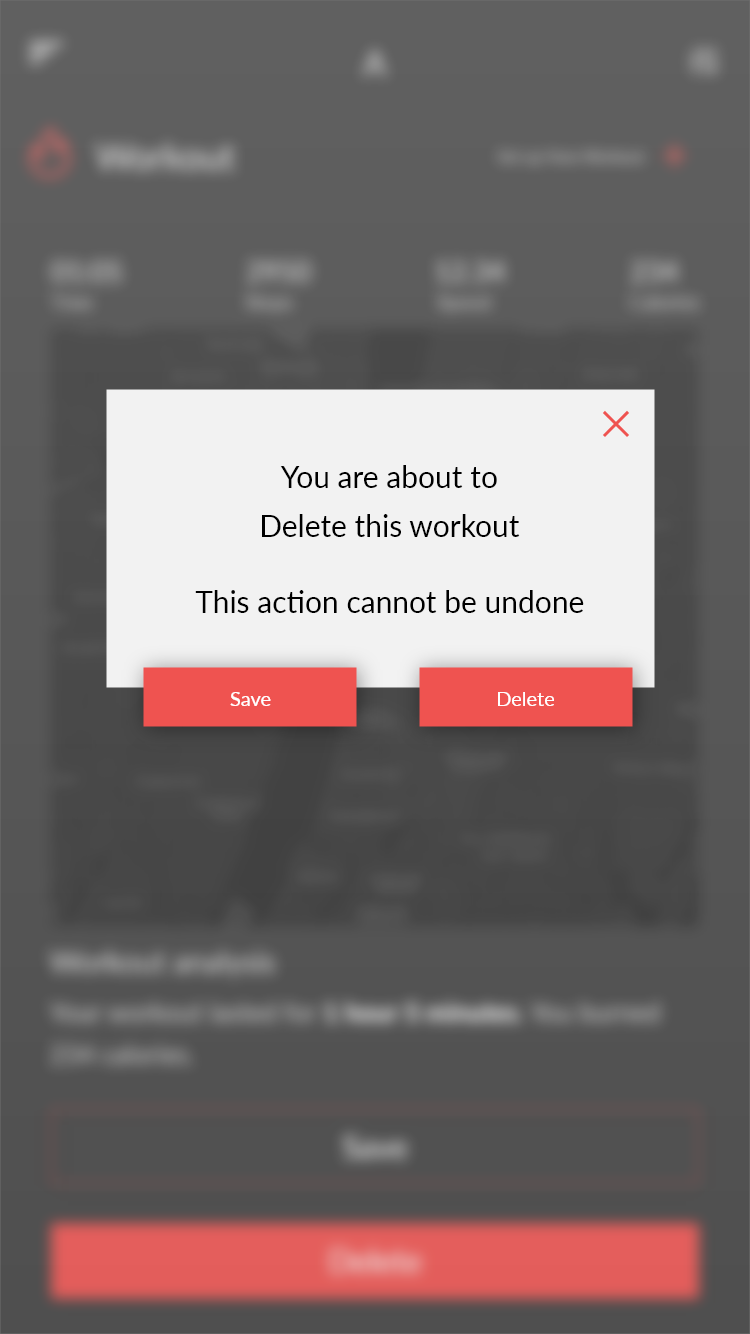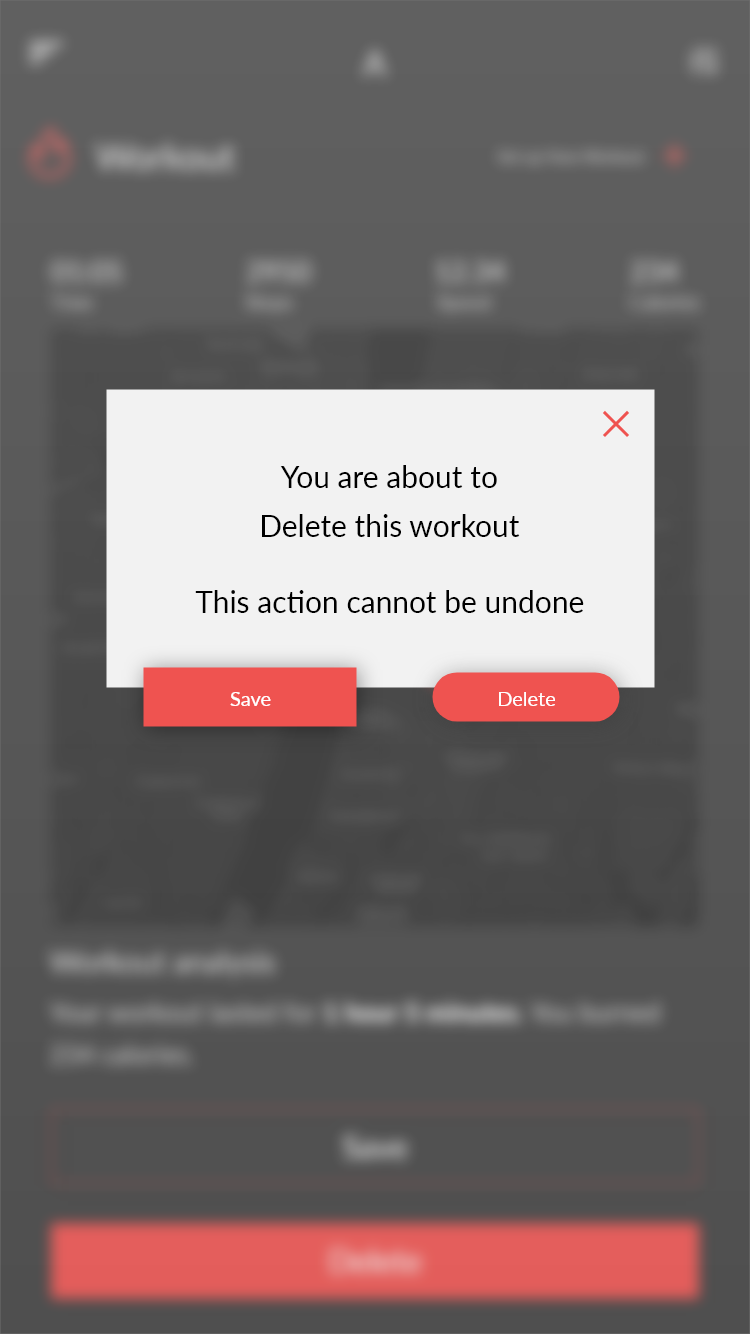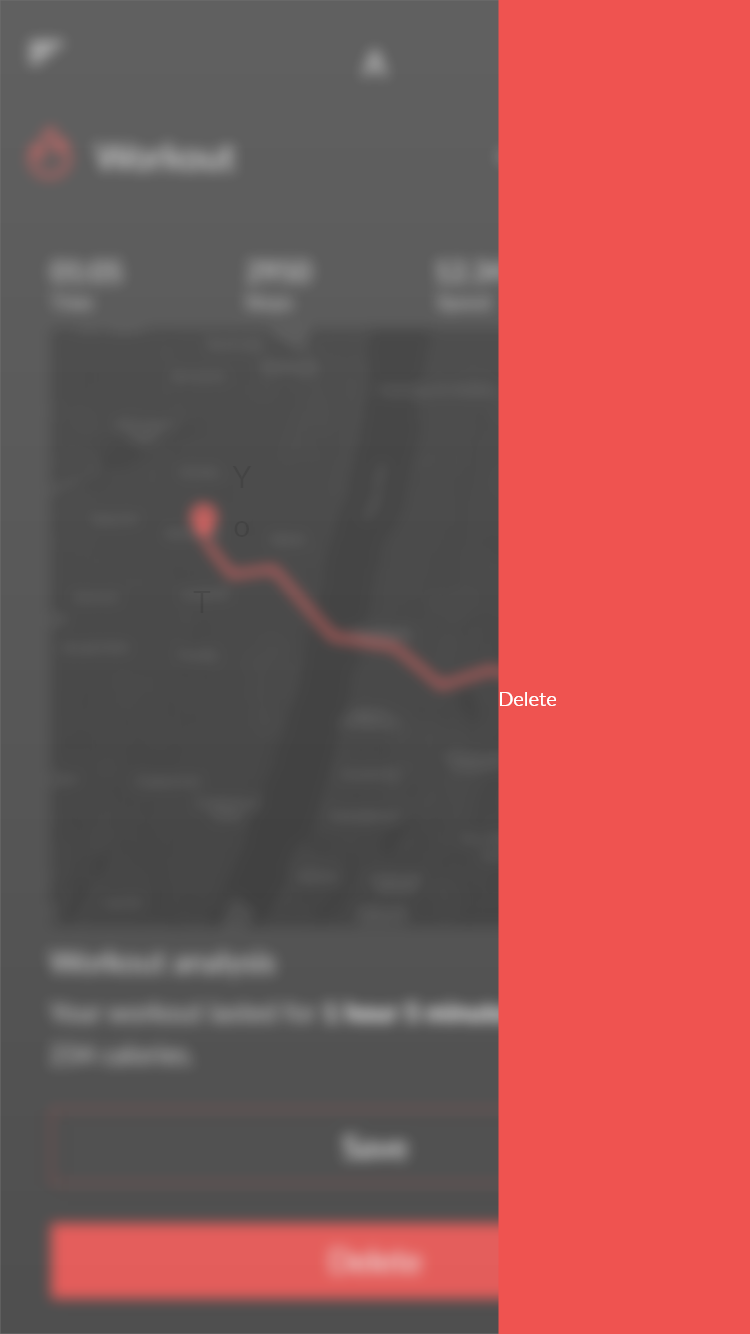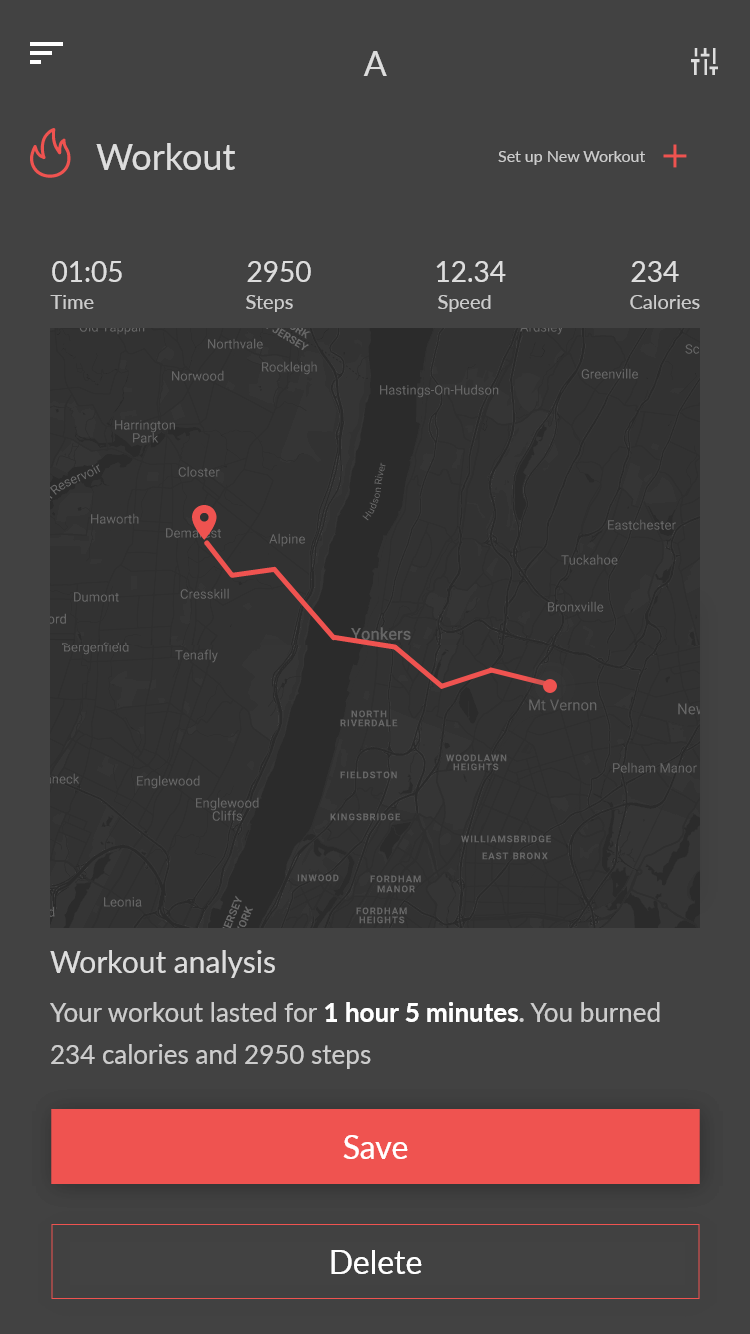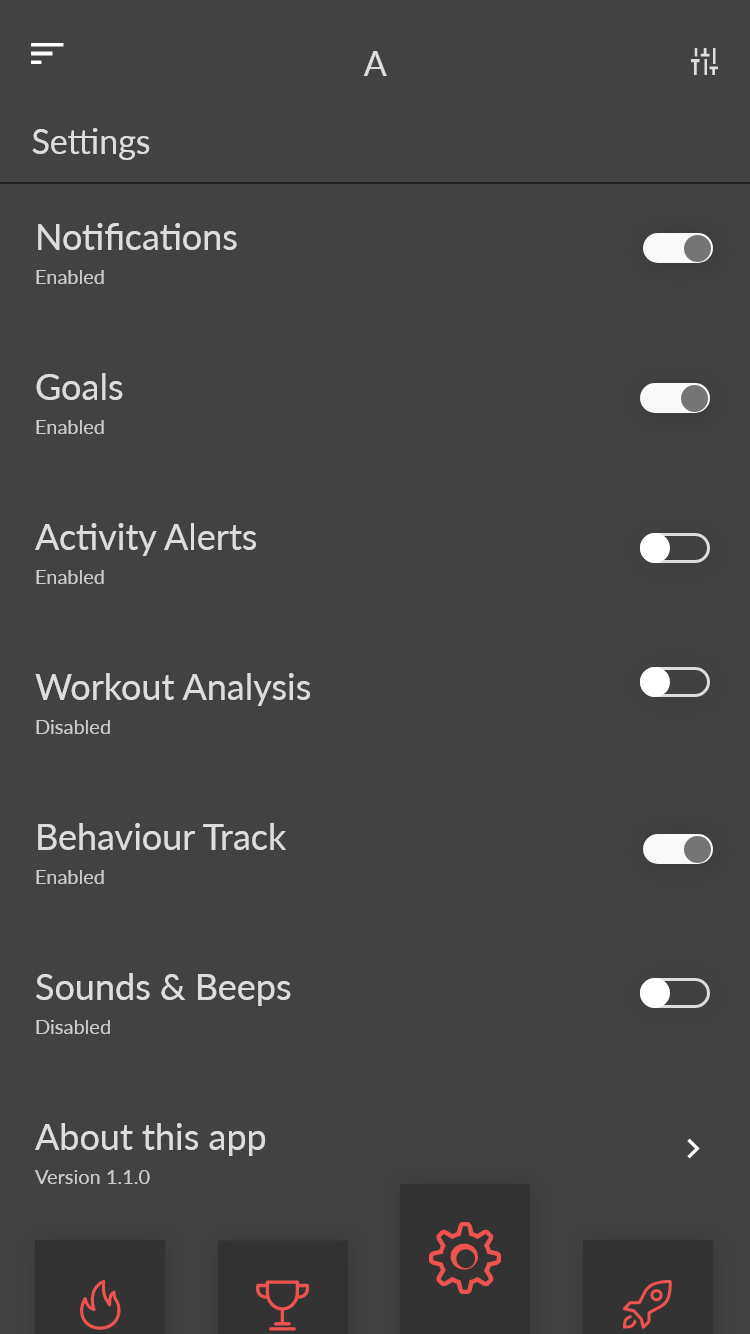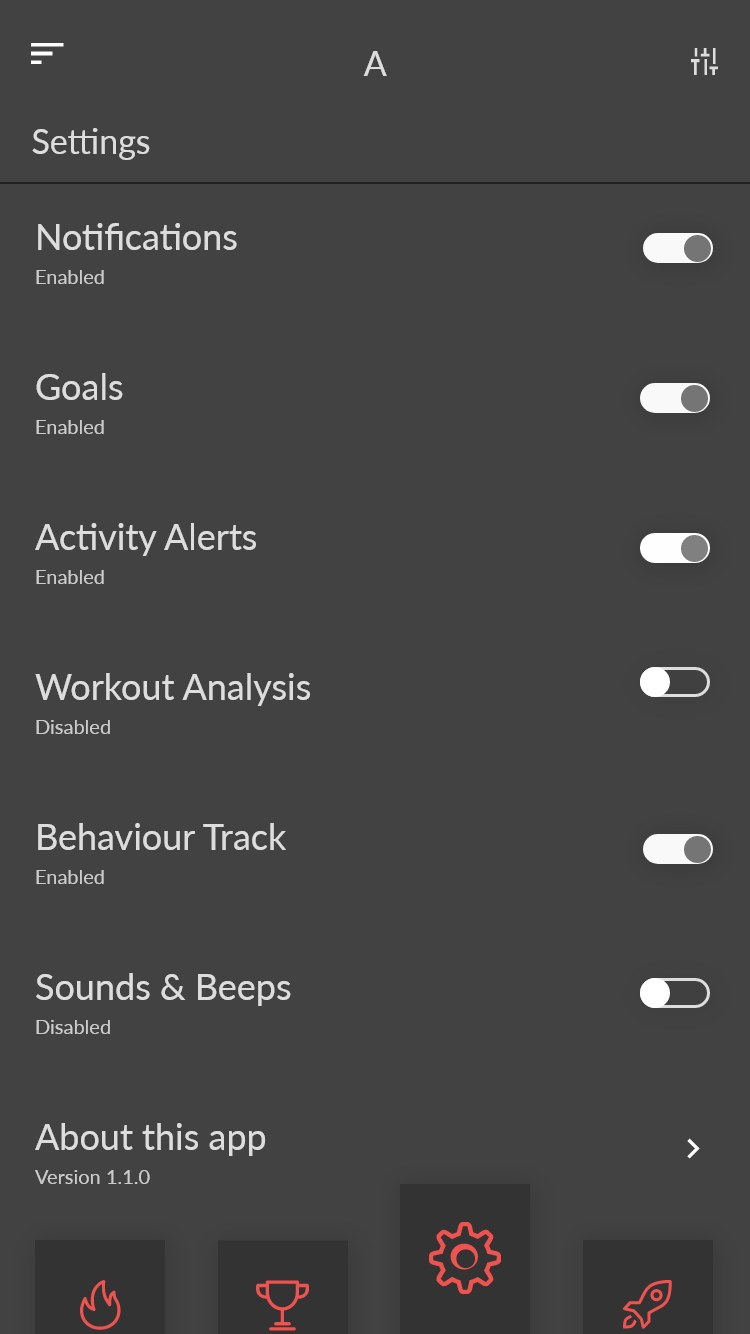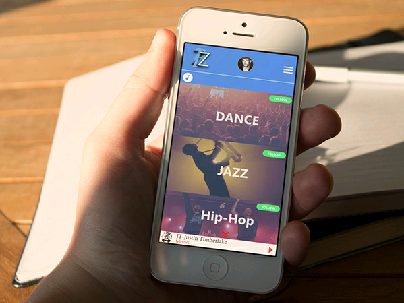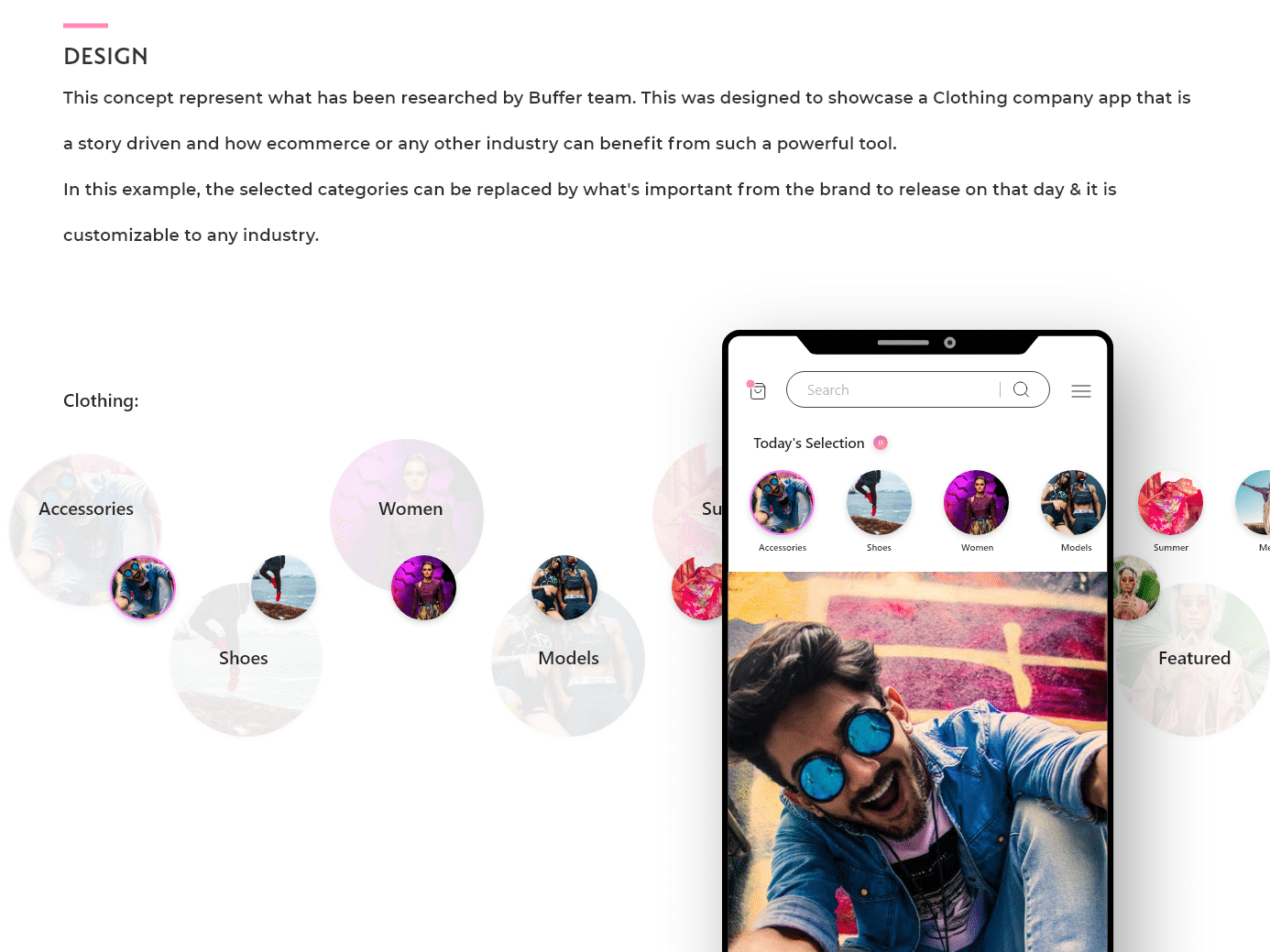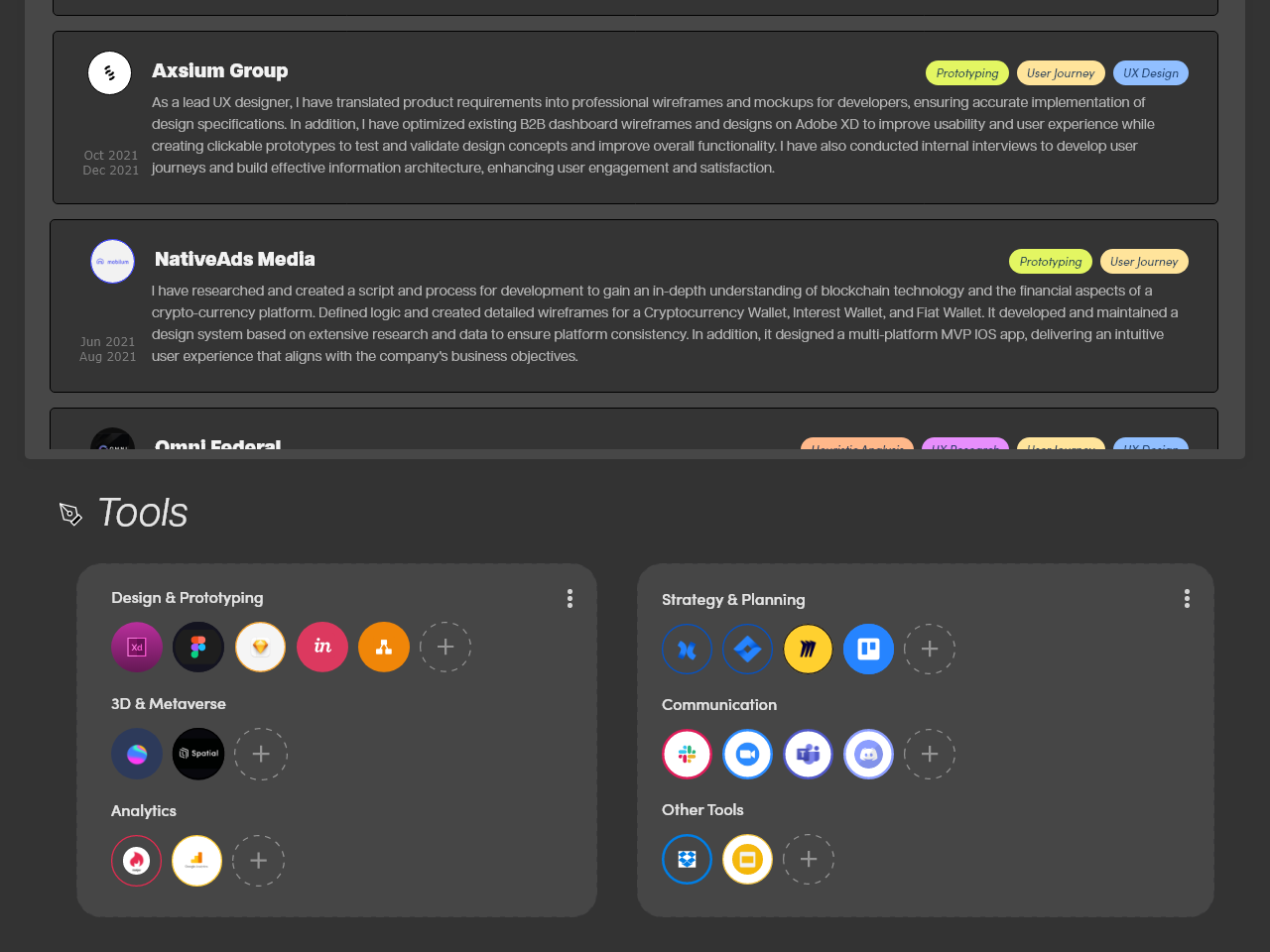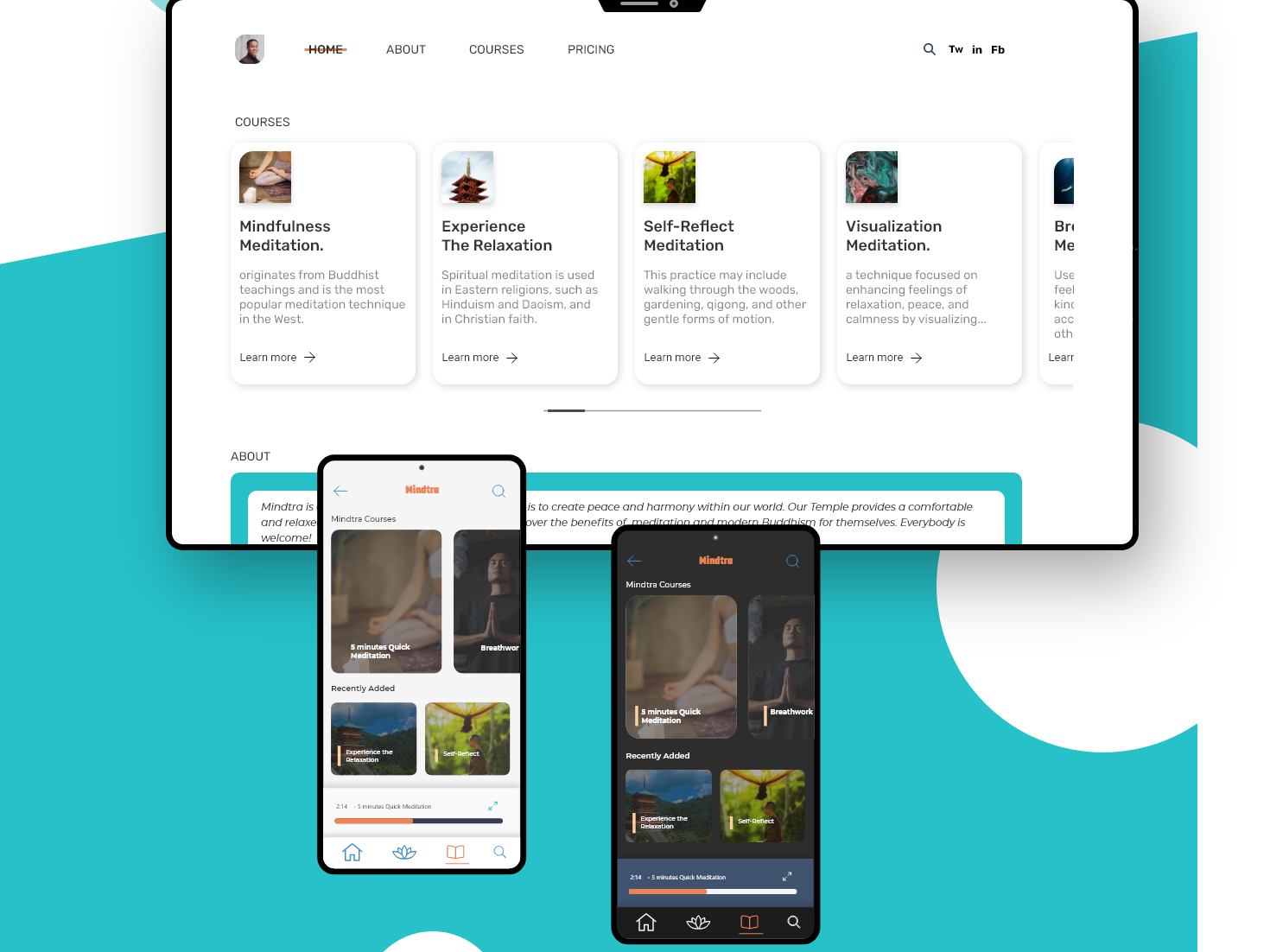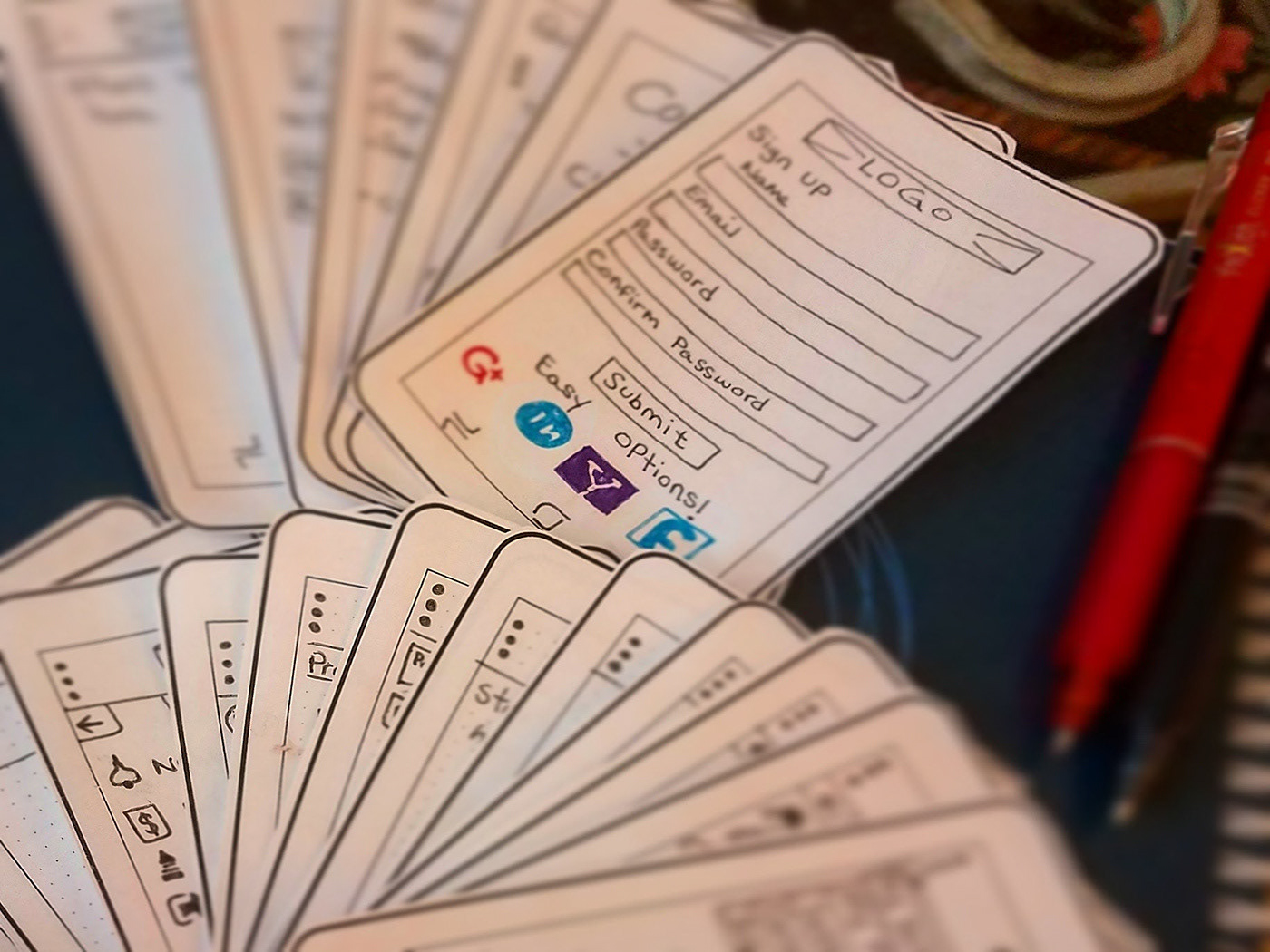User Experience Journey:
Discovery: The user becomes aware of the Fitness App through online research or a recommendation from a friend. They decide to download the app and install it on their phone.
Onboarding: Upon opening the app for the first time, the user is greeted with a tutorial that explains the features and functionality of the app. They are then prompted to create an account or sign in with an existing account.
Personalization: After signing in, the user is asked to input their fitness goals and any relevant information (e.g. current fitness level, available equipment). The app then generates a personalized workout plan for the user based on this information.
Exploration: The user begins to explore the app and its features. They browse through the various workout categories and discover new exercises and routines. They can also track their progress and view their past workouts in the app's history.
Working out: The user begins following their personalized workout plan and tracking their progress through the app. They can access the workouts and exercises offline, allowing them to complete them at their convenience.
Sharing: The user discovers the ability to connect with friends on the app and share their progress and motivation. They begin sharing their workouts and receiving encouragement and support from their friends.
Engagement: The user continues to use the app on a regular basis, following their personalized workout plan and tracking their progress. They also take advantage of the app's social features to connect with friends and stay motivated.
SWOT Analysis: Fitness App
Strengths:
Wide variety of workouts and exercises available, catering to different fitness levels and goals
Personalized workout plans based on user's fitness goals and progress
Ability to track workouts and progress over time
Option to connect with friends and share progress and motivation
Weaknesses:
Limited access to certain features without a premium subscription
May require additional equipment (e.g. weights, exercise bands) for some workouts
May not be suitable for people with certain medical conditions or injuries
Dependent on user's consistency and motivation to see progress
Opportunities:
Partnership with fitness brands or gyms to offer exclusive content or discounts
Integration with wearable fitness trackers and other fitness apps
Expanding into new markets (e.g. senior fitness, post-rehabilitation)
Offering virtual fitness classes or personal training sessions
Threats:
Competition from other fitness apps and online resources
Changes in consumer preferences or technology that make the app less relevant or useful
Negative reviews or user feedback leading to decreased user retention and adoption
Overview:
The Fitness App is a mobile application that provides users with personalized workout plans and exercises to help them achieve their fitness goals. The app offers a wide range of workouts, including strength training, cardio, yoga, and more, and allows users to track their progress over time. It also has a social feature that allows users to connect with friends and share their progress and motivation.
User Experience Journey:
Discovery: The user becomes aware of the Fitness App through online research or recommendation from a friend. They decide to download the app and install it on their phone.
Onboarding: Upon opening the app for the first time, the user is greeted with a tutorial that explains the features and functionality of the app. They are then prompted to create an account or sign in with an existing account.
Personalization: After signing in, the user is asked to input their fitness goals and any relevant information (e.g. current fitness level, available equipment). The app then generates a personalized workout plan for the user based on this information.
Exploration: The user begins to explore the app and its features. They browse through the various workout categories and discover new exercises and routines. They can also track their progress and view their past workouts in the app's history.
Working out: The user begins following their personalized workout plan and tracking their progress through the app. They can access the workouts and exercises offline, allowing them to complete them at their convenience.
Sharing: The user discovers the ability to connect with friends on the app and share their progress and motivation. They begin sharing their workouts and receiving encouragement and support from their friends.
Engagement: The user continues to use the app on a regular basis, following their personalized workout plan and tracking their progress. They also take advantage of the app's social features to connect with friends and stay motivated.
Conclusion:
The Fitness App provides a user-friendly and personalized experience for tracking and completing workouts on a mobile device. Its social features and wide variety of workouts encourage user engagement and keep users coming back to the app. Overall, the app effectively helps users achieve their fitness goals and stay active. The Fitness App provides a user-friendly and personalized experience for tracking and improving physical fitness on a mobile device. Its social features and wide variety of workouts encourage user engagement and keep users coming back to the app. Overall, the app effectively helps users achieve their fitness goals and maintain an active lifestyle.