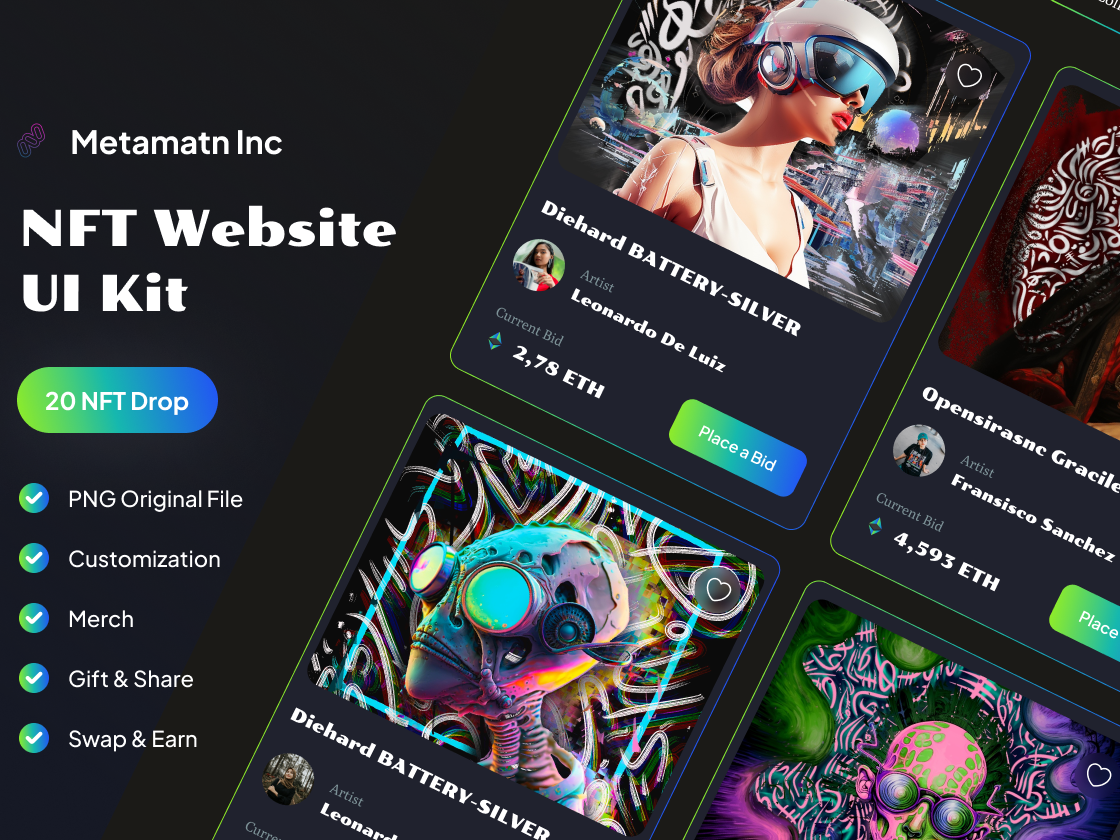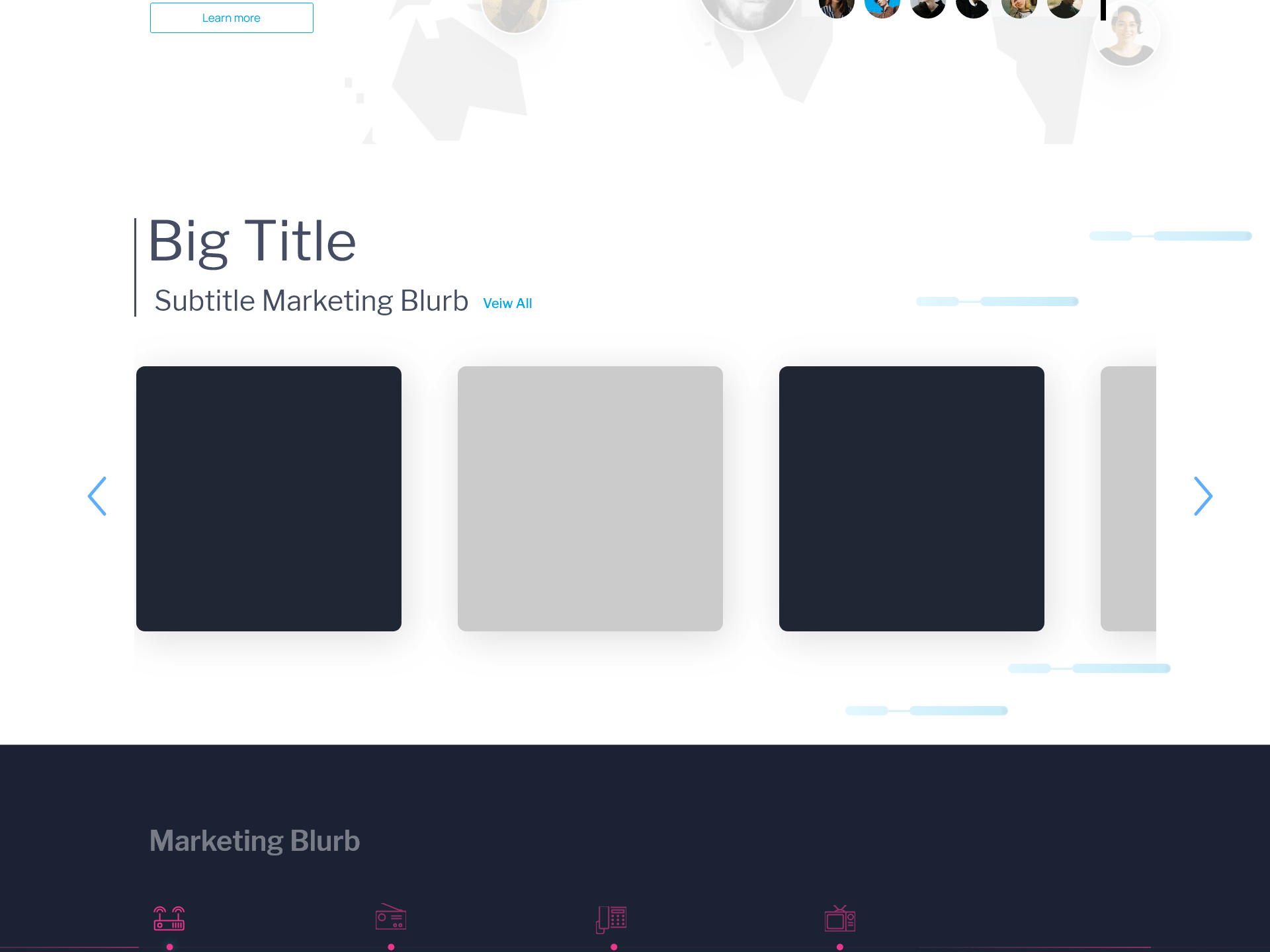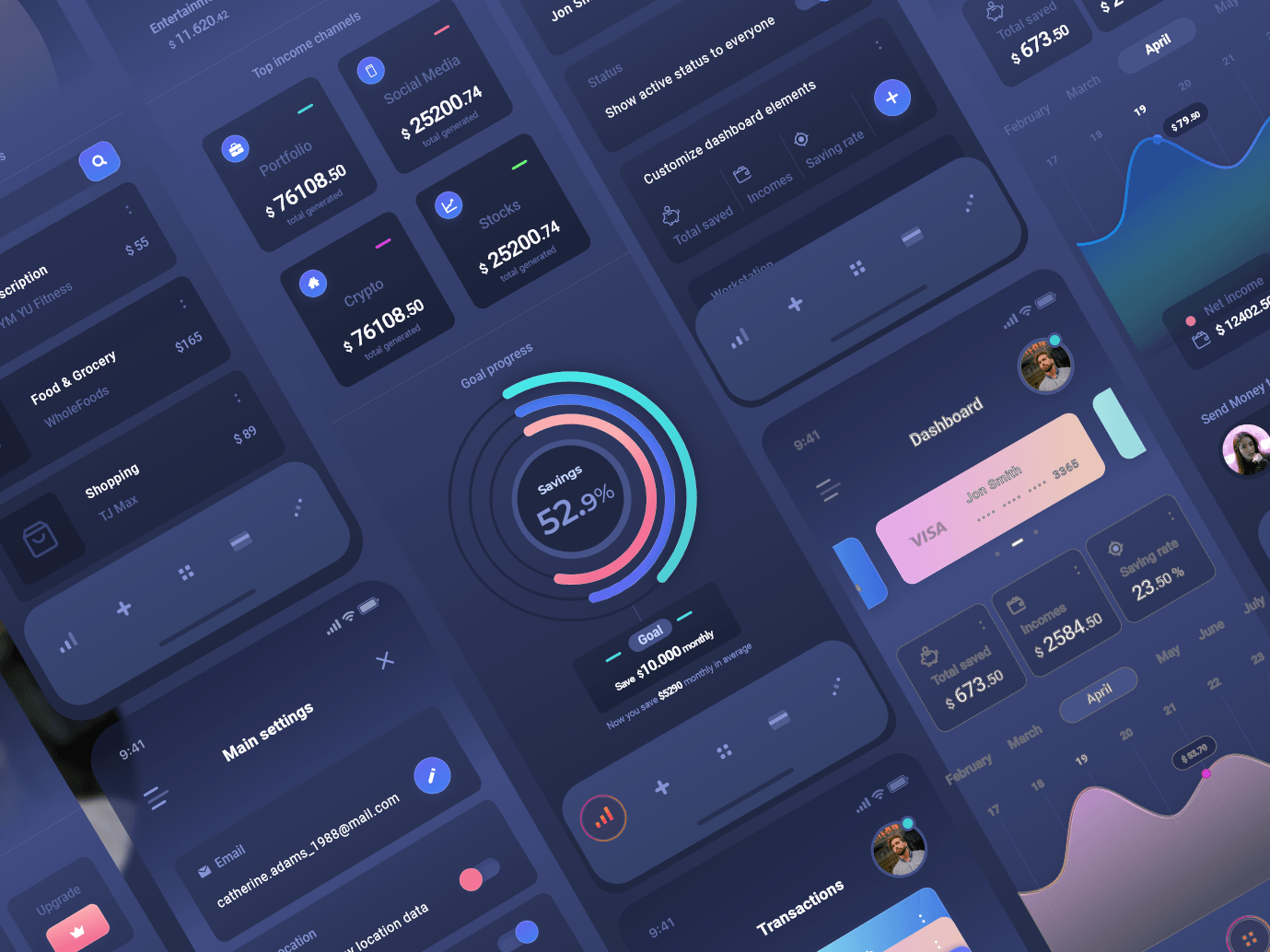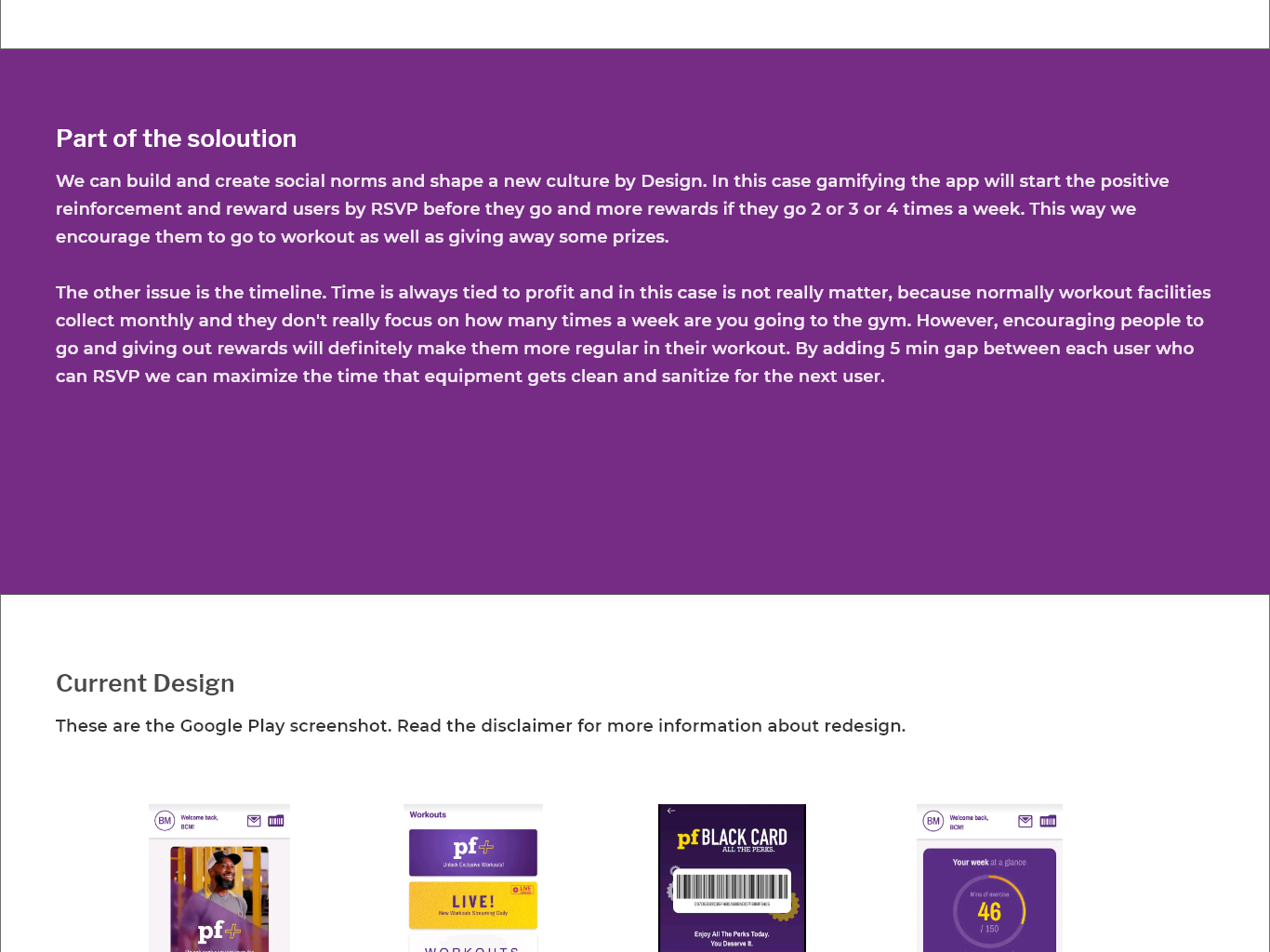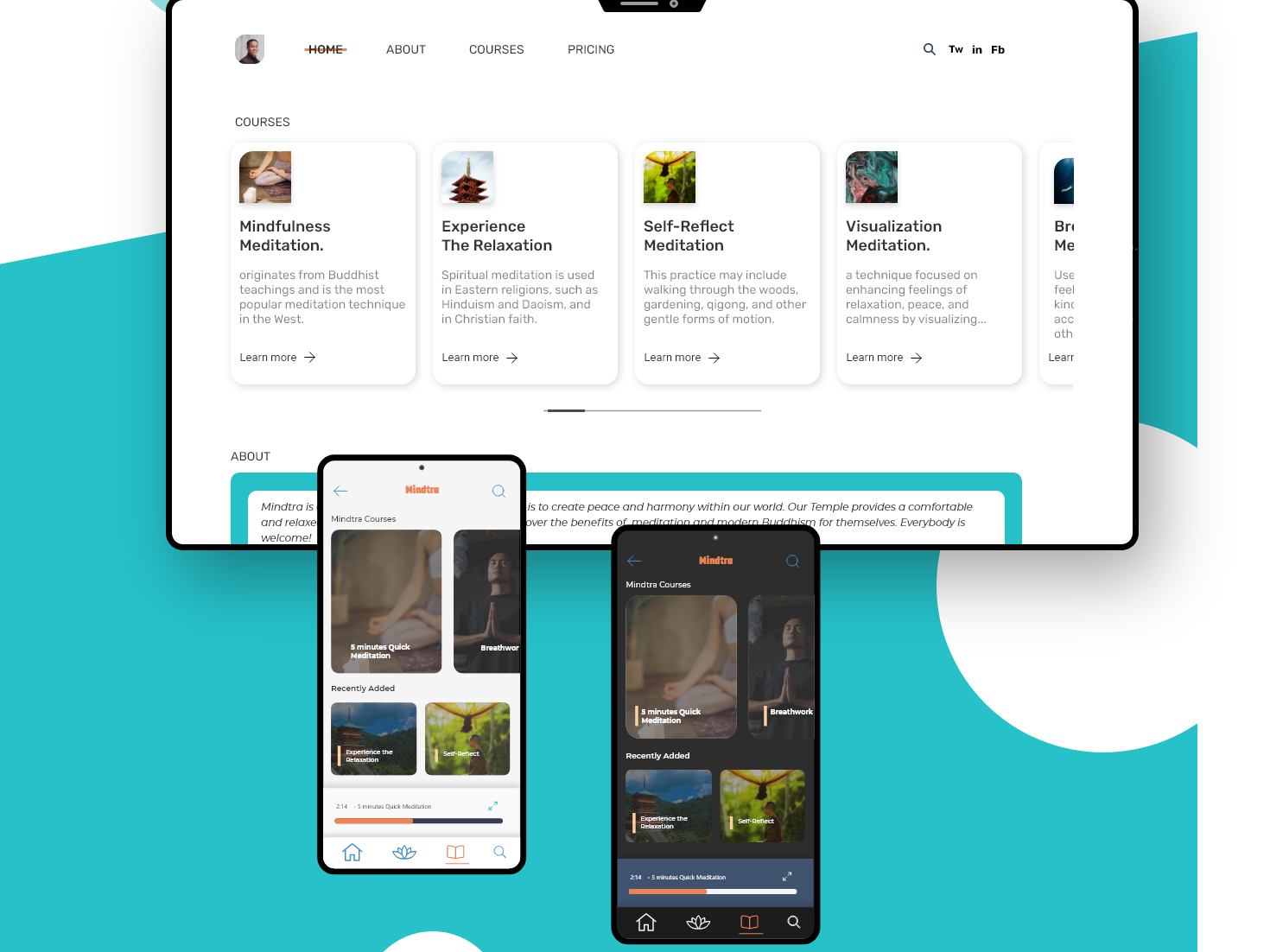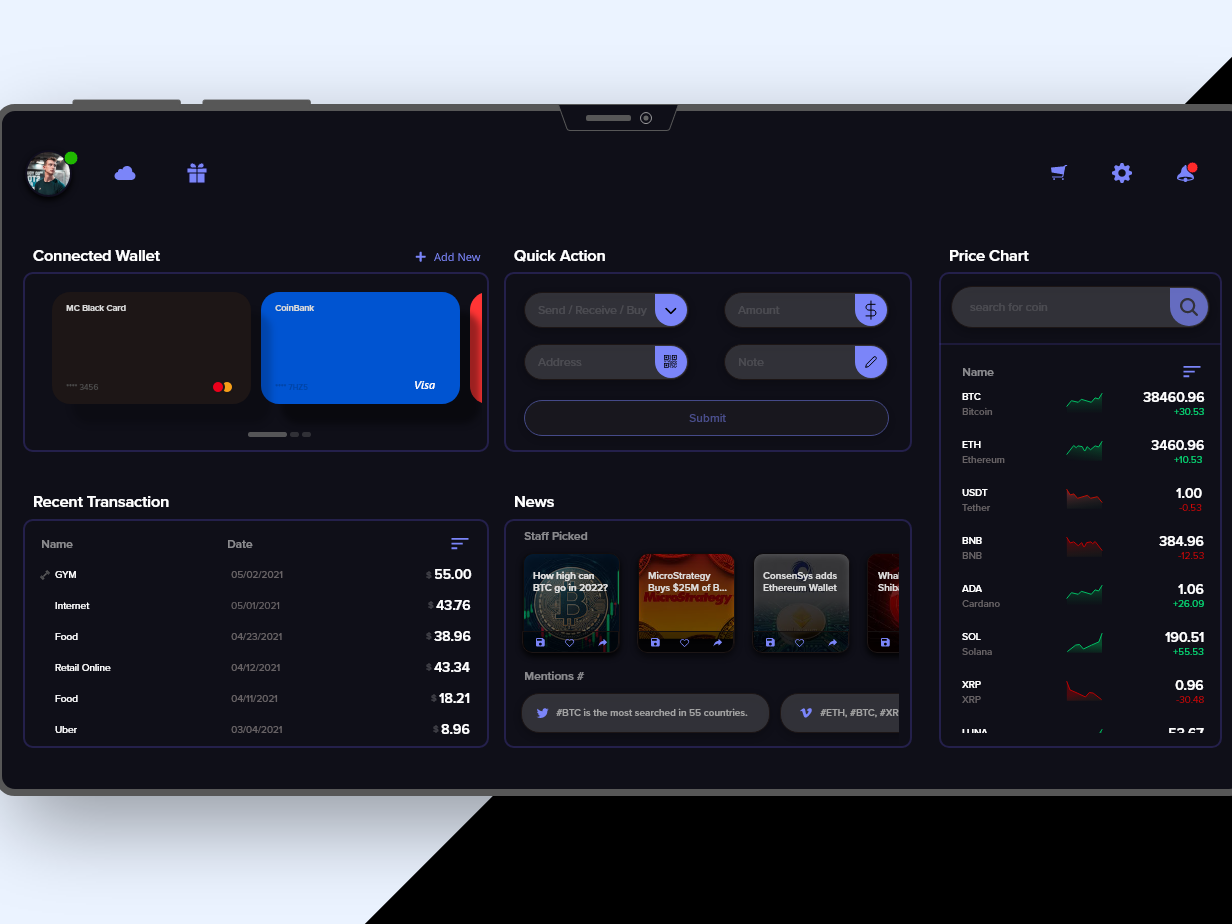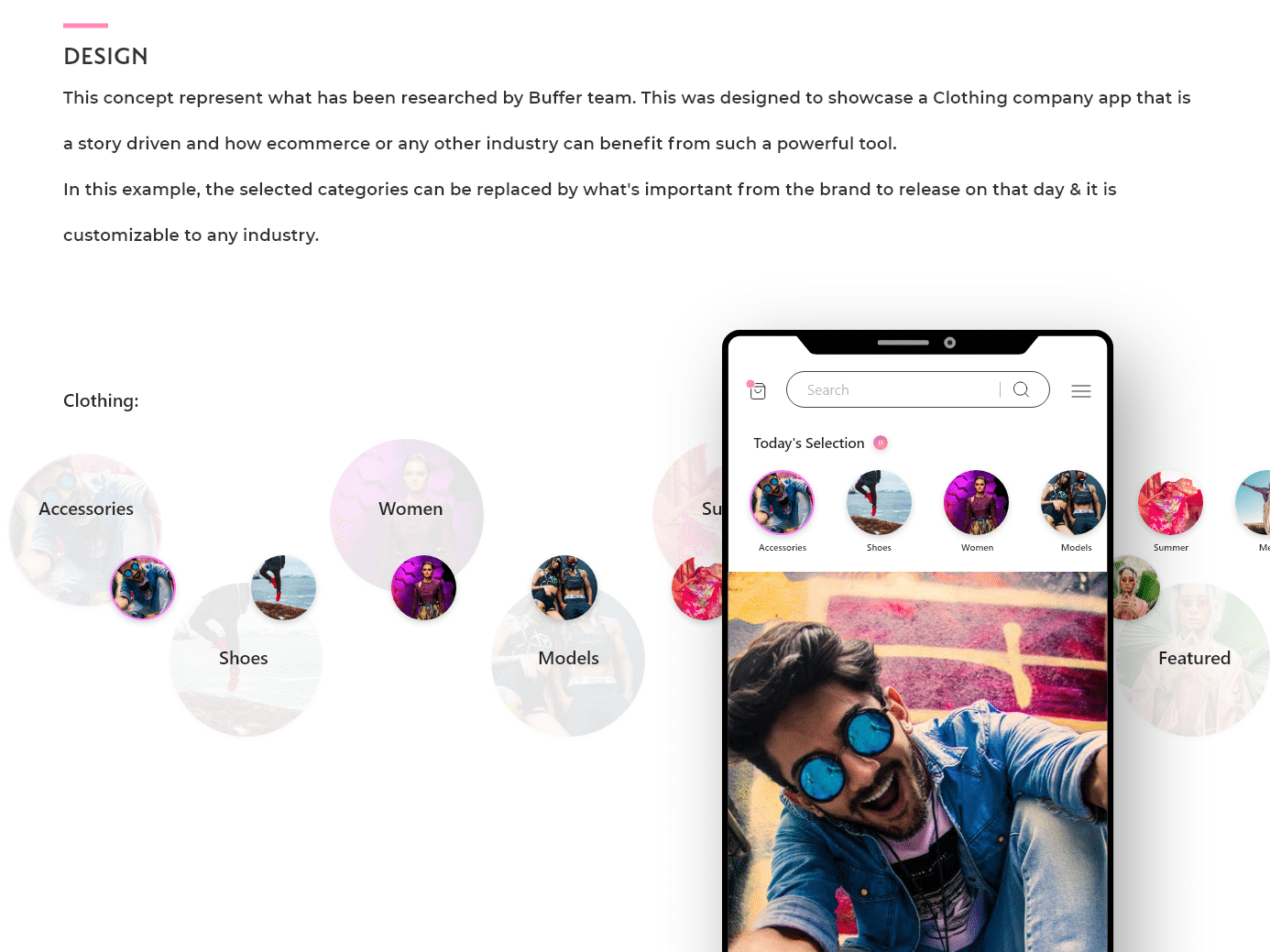Introduction:
Money exchange apps are digital platforms that allow users to easily and quickly exchange one type of currency for another. These apps are often used by travelers who need to convert their home currency into the local currency of the country they are visiting, as well as by individuals who need to make international payments or purchases. In this case study, we will examine the user experience (UX) of a money exchange app and identify areas for improvement.
Background:
Our money exchange app, called "CurrencySwap," is designed to make it easy for users to exchange currencies on the go. It offers a variety of currencies to choose from, as well as competitive exchange rates and low fees. The app is available for download on both iOS and Android devices.
Problem:
Although CurrencySwap has been successful in attracting a large number of users, we have received feedback from some customers indicating that they have had difficulty navigating the app and understanding how to use it. In addition, some users have expressed concerns about the fees associated with the service and the exchange rates being offered.
As a result, we want to improve the UX of CurrencySwap to make it more user-friendly and intuitive for all users, as well as address any concerns about fees and exchange rates.
User Research:
To better understand the issues and challenges faced by our users, we conducted user research through a combination of surveys, interviews, and usability testing.
To better understand the issues and challenges faced by our users, we conducted user research through a combination of surveys, interviews, and usability testing.
Surveys:
We distributed an online survey to a sample of our users, asking them to rate their satisfaction with various aspects of the app, including the user interface, the exchange rates and fees, and the overall experience. The survey results showed that while most users were satisfied with the app, a significant number of users reported having difficulty understanding how to use it and expressed concerns about the fees and exchange rates.
Interviews:
We also conducted one-on-one interviews with a sample of users to gather more detailed feedback about their experiences with the app. These interviews provided us with valuable insights into the specific issues and challenges faced by our users, as well as their expectations and needs.
Usability Testing:
To further assess the usability of the app, we conducted usability testing with a small group of users. During the testing, we asked users to perform a series of tasks using the app, such as exchanging currency and checking their account balance. We observed and recorded their interactions with the app and asked them to provide feedback on their experience.
Findings:
Based on our user research, we identified several areas for improvement in the UX of CurrencySwap.
Intuitive Navigation:
Many users reported having difficulty navigating the app and finding the features and options they needed. The app's main menu was cluttered and overwhelming, with a large number of options and buttons. In addition, the layout of the app was not consistent, with different screens and sections having different designs and layouts.
Clear and Concise Information:
Some users expressed confusion about the fees and exchange rates associated with the app. The fees and rates were not clearly displayed, and users had to dig through multiple screens and menus to find them. In addition, the information provided about the fees and rates was difficult to understand and not presented in a clear and concise manner.
Limited Customer Support:
A number of users had questions or issues while using the app, but there was no easy way for them to get help or support. The app did not have a customer support feature, such as a live chat or email support, and users had to rely on the app's FAQ section or search online for answers.
Money app is a digital platform that allows users to exchange one type of currency for another. It is often used by travelers who need to convert their home currency into the local currency of the country they are visiting, or by individuals who need to make international payments or purchases. In this case study, we will examine the user experience (UX) of a money swapping app and identify areas for improvement.
Scenario:
Alice is a college student who is studying abroad in Europe for a semester. She has brought a limited amount of cash with her, but she needs to be able to access more money while she is abroad. She has heard about money swapping apps and decides to download one on her phone.
Problem:
Alice has never used a money swapping app before and is unsure of how to use it. She is also concerned about the fees associated with the service and wants to make sure she is getting the best exchange rate possible.
Solution:
To solve Alice's problem, the money swapping app should have a clear and intuitive user interface that makes it easy for her to navigate and understand how to use the service. The app should also provide information about the fees and exchange rates upfront, so that Alice can make an informed decision about whether to use the service.
The app could also offer a tutorial or a series of prompts to guide Alice through the process of exchanging money, such as inputting the amount she wants to exchange and selecting the currencies she wants to exchange. This would help to reduce the learning curve for new users and make the app more user-friendly.
In addition, the app should have a customer support feature, such as a live chat or email support, to help Alice if she has any questions or issues while using the service. This would provide an extra level of reassurance for Alice and make her feel more confident about using the app.
Overall, by addressing Alice's concerns and providing a clear and user-friendly experience, the money swapping app can improve its UX and make it more appealing to new users like Alice.